Typically - what happens when you install Tivoli DASH is that you are welcomed with a default Learn , Connect , Explore page.
But if you are creating new pages and want to make that your launch page - follow the steps below:
Open the page that you want to make it the startup page in DASH.
Go to Edit mode, and Select "Add it to my Startup pages"
Logout and log back in - to see this page launch as soon as you login.
Had you not done this - then the default - Learn Connect Explore page would have been launched.
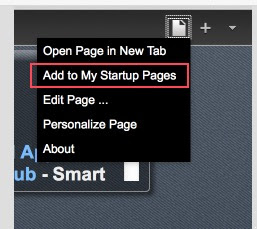
No comments:
Post a Comment