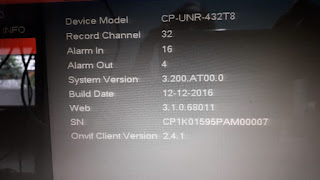This below was received from DTDC for the 5th HP switch
28 Oct 2020.
29 Oct 2020
This below is for the last HP switch that was sent to Service.
Reliance Jio connections Home
Routing snapshots.
It says NAT
https://ipcamtalk.com/threads/nvr-suggestions.52317/
Calculate storage on WD Purple
https://shop.westerndigital.com/products/internal-drives/wd-purple-sata-hdd?fbclid=IwAR1CvFCSd-UY35WjiAKWf9fYKcVkXin7tPSzKi3HAeb8_P_WIRKqUs1KrPk#WD20PURZ
Product description
https://l.facebook.com/l.php?u=https%3A%2F%2Fdocuments.westerndigital.com%2Fcontent%2Fdam%2Fdoc-library%2Fen_us%2Fassets%2Fpublic%2Fwestern-digital%2Fproduct%2Finternal-drives%2Fwd-purple-hdd%2Fproduct-brief-wd-purple-hdd.pdf%3Ffbclid%3DIwAR0Xgxrrf0823GHwSl0BrcKj5tgV8wCL1crmcdHOPPyDMmp8gpTs2ZSy4Vs&h=AT3TqVvtbnshVybOoL0omlhd2hOvzH_N4X2nhTCcDNY3IlJyuz3mKFLlpbd58dTgm_LNg4mYRT0Ge9dL496NJ82510wZzYGE7AyBjTv9Q7diPCwxJ_vnd8mSeJzthnCHChv6hROHkJSMWDbjclCOM8c&__tn__=R]-R&c[0]=AT1XoEXchEvg0I8SbH52ajMTczpt_AXaSkdYj-gP_hLgfFpWkH0doMfQ3lH1xvhJVCtA2gE4IL_qjcNVNx2iIqEj0oTbZshvRB2YGKPeWHEx_CgjGScJHcj-NwAPTnBC7pzZ3x3z2EYOkyalm-41Y90CU6Wx-5MVJJk
Troubleshooting tips.:
Change the default "Preferred DNS" from Googles 8.8.4.4 DNS to "192.168.29.1"
Change the default "Preferred DNS" from Googles 8.8.4.4 DNS to "192.168.29.1"
Change the MTU from 1500 to 1400 - it reboots after that.
There are two Ethernets.
Ethernet 2 looks like this ( see preferred DNS, and DHCP is enabled)
Ethernet 1 looks like this. ( See DHCP is disabled )
Next is the MTU set to 1400.
Explanation is: Ethernet allows 1500 bytes each packet, your Router is using eg. DSL or TV cable, which eg. for DSL only allows 1492 bytes. It should be automatically adjusted, but that doesn't always work. So now increase the MTU size in 20 byte steps until it doesn't work anymore, or try 1492 in case of DSL.
You sent Today at 4:22 PM
ah
You sent Today at 4:23 PM
Tomas Muehlhoff
Also member of DIY / Cheap Electronics, Kits and Projects, Arduino projects and 2 other groups
Sep 8, 2020, 3:56 PM
sent September 8
Hi, seems your message was deleted in the group.... short here: TP-Link is consumer grade, not coming with a good reputation either. So 8 PoE cams on a 8-port switch, that ought to fail anyway if not using professional equipment. Also check the documentation wether this is a supported scenario after all. /T,
sent September 8
check max PoE output power, it's probably around 50....60W , then wattage of each cam *8
1:11 PM
You sent Today at 1:11 PM
Right - it was deleted. Dont know why ! Maybe it was related to networks and the admins din't like it.
You can now call each other and see information like Active Status and when you've read messages.
You sent Today at 1:12 PM
We now have a HP Network switch 24 port ( 12 PoE switches ) and each port/switch feeds 48v to each Ip Camera.
You sent Today at 1:13 PM
We have TP Link switches as well and we are phasing them out.
The HP switch comes with a life time warranty and I got 6 of them replaced as they ran out of some power within. This was free.
You sent Today at 1:13 PM
we have about 15 or so HP switches as we have a large campus of apartments.
You sent Today at 1:54 PM
No - this is an apartment.
You sent Today at 1:54 PM
We have about 90 cameras spread across apartments covering terraces, entrances, periphery, playgrounds.
You sent Today at 1:55 PM
We have 3 NVRs ( each w/32 channels )
You sent Today at 1:55 PM
and 1 Wifi Router.
You sent Today at 1:55 PM
The IP cameras are on 192.168.1.x network and the WiFi Router is on 192.168.29.x network
You sent Today at 1:55 PM
I have to bridge it and I am struggling with it/
sent Today at 1:56 PM
Why not route it ? You can't "bridge" non-overlapping subnets, I mean you can actually do it, but it won't work.
You sent Today at 1:57 PM
"Route it" ..??
Elaborate please.
Do I do on the Router configuration somewhere/
You sent Today at 1:57 PM
the NVR has 2 NIC cards, I have set one to 192.168.1.x, and the other to 192.168.29.x network
You sent Today at 1:57 PM
The 2nd NIC is connected to Router.
sent Today at 1:58 PM
well, Ithink I can help you, but I need to properly understand the setup, can you maybe hand draw all relavant components + maybe 2 cameras, including subnets/IPs ? And explain again what exactly is your problem ?
You sent Today at 2:00 PM
The problem is NVR does not connect to the external world.
sent Today at 2:01 PM
Ok, great pic.
You sent Today at 2:01 PM
Yes to both
You sent Today at 2:02 PM
hm.. how to ping ? I dont have a console with a command prompt on both the devices.
You sent Today at 2:02 PM
Wait
You sent Today at 2:02 PM
I have the answer
You sent Today at 2:02 PM
Yes - the NVR has a config page that tells "NET LOAD"
You sent Today at 2:02 PM
and there it says there is data on both the NIC cards.
You sent Today at 2:02 PM
There is a data graph that says it is sending data.
You sent Today at 2:03 PM
hm.. both directions - ?? not sure have to check
You sent Today at 2:04 PM
Let me get a picture tomorrow. Yes - the graph is there , but is it showing all. Don't know
You sent Today at 2:04 PM
Im making notes here.
sent Today at 2:04 PM
ok, for me to understand, all the 192.168.1.0/24 network works, NVR does record from the cameras, etc. ?
You sent Today at 2:05 PM
Yes, all the cameras are recording.
You sent Today at 2:05 PM
The router got into picture only 2 weeks ago
You sent Today at 2:05 PM
vendor says dont change to 192.168.1.x
sent Today at 2:05 PM
ok, and what's the use case between NVR and internet ? You want to access the videos from external or NVR pushes videos to some server ?
You sent Today at 2:07 PM
NVR pushes it to a cloud somewhere.
IT's called "InstaOn"
You sent Today at 2:07 PM
and I can subscribe to that data on a smartphone app called 'gcMOB'
You sent Today at 2:07 PM
its a german engineered software sold by Indian company under name 'CPPLUS
You sent Today at 2:08 PM
the notifications can be configured..
I can set the app to trigger an alert when someone walks into a hot zone.
OR someone walks into a staircase.
My app gets notifications with a small beep at 3AM and I know someone went to the roof
You sent Today at 2:08 PM
or entered some unauthorised zones
You sent Today at 2:09 PM
Yes, the 'app' gcMOB is installed on my smartphone.
The gcMOB reads a QR code from the NVR during configuration and knows the Serial Number of the NVR
You sent Today at 2:09 PM
reading or initializing the app is a '1 time' thing.
You sent Today at 2:10 PM
once done. I can go to app and configure 'Motion Detect'
You sent Today at 2:10 PM
or 'Face Detect'
You sent Today at 2:10 PM
or 'Object Missing'
You sent Today at 2:10 PM
lots of features in it.
But now, I just want the MD ( Motion Detect ) to work
You sent Today at 2:10 PM
the MD can be a) Video b) Image c) email.
You sent Today at 2:11 PM
It can also be configured for 15s, 30s, or 45seconds video
You sent Today at 2:11 PM
When I get a beep, I open the app notification and look at the (15second ) video of someone walking up the stairs .
You sent Today at 2:12 PM
Snap of my NVR on the NICcard on the 192.168.1.x side
You sent Today at 2:13 PM
searching  I thought I had the photo.
I thought I had the photo.
You sent Today at 2:13 PM
have to get it
You sent Today at 2:14 PM
yes, camera side is OK
You sent Today at 2:16 PM
I might have to get that - again. Sorry. Might take a few minutes. I have to walk down.
You sent Today at 2:16 PM
The camera side is OK, the recordings are OK.
The NVR on the cameras are ok, I can do playbacks no issues.
You sent Today at 2:17 PM
Just the bridging and trying to get the connection ( or I'd say the bridging) from the NVR to the Wifi Router is where I'm stuck!
You sent Today at 2:18 PM
Yes, will not use it again.
You sent Today at 2:19 PM
A snapshot of our apartment comples
You sent Today at 2:19 PM
*complex
You sent Today at 2:19 PM
there are 11 towers, A1, A2, A3.. until E2.
Each has a HP switch at the basement and the terrace.
You sent Today at 2:20 PM
Each HP has 24 ports ( 12 PoE ) and 12 nonPoE.
You sent Today at 2:20 PM
All of the 12 PoEs are not used. only 4 or 5.
The nonPoEs are wired for uplink.
You sent Today at 2:21 PM
Got it
You sent Today at 2:21 PM
above is ETH2
You sent Today at 2:21 PM
to the router.
You sent Today at 2:22 PM
re-posting the ETH1 as the one I posted earlier was cut .
You sent Today at 2:23 PM
a Snapshot of the NVR Settings panel on the console.
You sent Today at 2:24 PM
Our server room with multiple terminals - each terminal renders 32 channels.
You sent Today at 2:26 PM
I caught the intruder .. who went to the terrace
You sent Today at 2:26 PM
You sent Today at 2:28 PM
Contractor who took the advance money to finish work - disappeared ! So I'm trying to patch it now.
You sent Today at 2:28 PM
HP switch
sent Today at 2:36 PM
there's one obvious problem. ETH1 has set it's default gateway to 192.168.1.1 (to itself). A "default gateway" is the IP to which "all which is not otherwise routed" traffic" is routed to, ETH2 has default gateway set to 192.168.29.1 (which is correct), but how shall the NVR know which of the two default routes to take ? So remove 192.168.1.1 from ETH1, or set it to 192.168.29.1 instead.
You sent Today at 2:38 PM
You sent Today at 2:38 PM
Makes sense so far.
So I'd go and make these changes on ETH1
You sent Today at 2:38 PM
Is that it - Can I go and check out.
You sent Today at 2:39 PM
I might have to be off for 1/2 hr or so.
You sent Today at 2:39 PM
It's not far, its is another building and since we are all WFH. I'm close to the camera room.
You sent Today at 2:40 PM
Will make changes and revert.
You sent Today at 2:40 PM
What time zone are you in ?
I hope I am not taking your sleeptime.
You sent Today at 2:40 PM
It's 2:40 PM for me, IST so I 'm ok
You sent Today at 2:41 PM
brb
sent Today at 2:53 PM
10:20 AM here 
Tomas Muehlhoff sent Today at 2:53 PM
it would make sense to have a small computer (SBC or so) connected to the 192.168.29.0/24 LAN if you have a spare.
You sent Today at 3:01 PM
Yes, I have a spare , it's connected to the l92.168.1. network. I have installed KVMS Pro and I can detect all IP cameras and their feeds.
You sent Today at 3:01 PM
It's a Windows platform.
You sent Today at 3:03 PM
no difference.
You sent Today at 3:04 PM
Let me share small videos of LAN1 and LAN2 data.
You sent Today at 3:04 PM
there is no Send and Receive data on LAN2
sent Today at 3:04 PM
maybe Google DNS is blocked by operator, change Preferred DNS on both interfaces to 192.168.29.1
You sent Today at 3:05 PM
You unsent a message
You sent Today at 3:08 PM
Ok
sent Today at 3:08 PM
maybe Google DNS is blocked by operator, change Preferred DNS on both interfaces to 192.168.29.1
You sent Today at 3:09 PM
There is a 8.8.4.4 - in the Prefered DNS
I change to 192.168.29.1 ?
Is that right
sent Today at 3:15 PM
Yes, 8.8.4.4 is Google, if that's not reachable, you can't talk to the internet, 192.1.29.1 is the DNS forwarder in you router (both interfaces)
You sent Today at 3:37 PM
Did not help.
You sent Today at 3:38 PM
Changed both DNSs entries.
( well I did not have to change the ETH2, as soon as I changed the first, Ithink the ETH2 got auto-changed)
sent Today at 3:39 PM
ok, I start to fear something's wrongly configured on Application level ? But one more thing here: On NIC2, change the MTU from 1500 to eg. 1400, depending on the uplink 1500 may be too high.
1
You sent Today at 3:39 PM
Is there something on the WiFi router that I need to add/change - like check for the firewall.
I did last time and the rule was set to "ALLOW" all
You sent Today at 3:40 PM
Ok
You sent Today at 4:01 PM
Guess what.. It's working.
You sent Today at 4:01 PM
I am able to see the feeds / alerts/notifications on my smartphone.
You sent Today at 4:02 PM
I got it ! - Thanks to you.
You sent Today at 4:02 PM
let me share how the videos come out as notifications.
You sent Today at 4:07 PM
Configuration on the gCMOB app, See the "Push Type" - The NVR can push an 1) image 2) Video or 3) Live stream.
I chose 'Video' , so the NVR pushes the 15second video of MD.
You sent Today at 4:08 PM
TER= Terrace.
A1 TER = Block A1 Terrace is our convention.
You sent Today at 4:08 PM
You are a godsend.
You sent Today at 4:08 PM
So why did you think it was the MTU.
You sent Today at 4:09 PM
There is a single MTU for both ETH1 and ETH2.
It was not separate.
You sent Today at 4:17 PM
You're awesome debugger
You sent Today at 4:17 PM
I mean - 1000 miles away and you could work this out.
sent Today at 4:17 PM
If the MTU size was causing it, there's a bug in the SW, this shouldn't happen, as the IP stacks should automatically sort that out, but I know it happens from time to time.
You sent Today at 4:18 PM
with some crappy english of mine, and some snapshots. you were able to troubleshoot it.
You sent Today at 4:19 PM
I'm documenting stuff here before I forget.
BRB
sent Today at 4:19 PM
Explanation is: Ethernet allows 1500 bytes each packet, your Router is using eg. DSL or TV cable, which eg. for DSL only allows 1492 bytes. It should be automatically adjusted, but that doesn't always work. So now increase the MTU size in 20 byte steps until it doesn't work anymore, or try 1492 in case of DSL.
You sent Today at 4:22 PM
ah
You sent Today at 4:23 PM
Now - I have 2 more problems that I can talk about, you can think of what's going on.
At exactly 2AM IST, the NVR loses connection of the WiFi router.
The NVR is still up, so is the Router, but the NVR goes into a locked state and stops getting the feeds and the console is blank !
You sent Today at 4:23 PM
all I have to do is - unplug the ETH2 from the router at 7AM during my rounds and then NVR springs back to life and all the feeds show up on the console.
You sent Today at 4:24 PM
My colleague tells me to check the DHCP lease time
You sent Today at 4:24 PM
I did - and on the router it is set to 'max' i.e 24 hrs
You sent Today at 4:24 PM
that still does not fix the problem
You sent Today at 4:24 PM
so what I do is at 10AM I go to network room, unplug the ETH2 from the router and then at 7AM next day - I connect it back
You sent Today at 4:25 PM
so we dont lose NVR locking up from 2AM until I walk in at 7AM
You sent Today at 4:26 PM
I feel that the router company is sending a heartbeat, or some signal to the router at 2AM so as not to disturb anyone. The router reboots and then the NVR is meanwhile waiting for the router to wake up or start accepting connections.
You sent Today at 4:26 PM
NVR locks up ! until I go at 7AM and unplug the RJ11 from the router and then insert it again.
sent Today at 4:27 PM
before you didn't have connection to the router ? Now you tell me that you lose it every night ?
Tomas Muehlhoff sent Today at 4:27 PM
you unplug RJ11 DSL line ?
You replied to Tomas Muehlhoff
Today at 4:28 PM. Original message:
before you didn't have connection to the router ? Now you tell me that y…
Your reply:
Yes, before I did not have connection and every morning I had to do this routine.
You sent Today at 4:28 PM
when I said I lost it - I meant "the feed on the NVR" was lost.
You replied to Tomas Muehlhoff
Today at 4:29 PM. Original message:
you unplug RJ11 DSL line ?
Your reply:
Unplug and Plug it back
sent Today at 4:29 PM
ok, let me understand properly:
Tomas Muehlhoff sent Today at 4:29 PM
you lose the "feed" what do you mean, the 'video' feed from the cameras ?
You replied to Tomas Muehlhoff
Today at 4:30 PM. Original message:
you lose the "feed" what do you mean, the 'video' feed from the cameras …
Your reply:
Yes, the console is blank, and when I see the playback on the IP Cameras, they are good until 2AM and from then on there is no data or "no feed" . NVR is not receiving any data from cameras.
sent Today at 4:31 PM
that's all on 192.168.1.0//24 network, right ? Which was working properly all the time?!
You replied to Tomas Muehlhoff
Today at 4:31 PM. Original message:
that's all on 192.168.1.0//24 network, right ? Which was working properl…
Your reply:
yes
You sent Today at 4:33 PM
There are 2 ends of the RJ11 . one goes to ETH2 port and other goes to WiFi router.
I unplug the RJ11 that goes to the WiFi and wait for 30 secs, then all the feeds start popping back on the console .. one by one and then I plug the RJ11 back to the router.
sent Today at 4:33 PM
nononon  Ethernet is RJ45, you confused me with RJ11, since RJ11 is being used eg on DSL lines.
Ethernet is RJ45, you confused me with RJ11, since RJ11 is being used eg on DSL lines.
You sent Today at 4:34 PM
Oh!
You sent Today at 4:34 PM
oops
You sent Today at 4:34 PM
Sorry - it is RJ45
You sent Today at 4:34 PM
:)My bad
You sent Today at 4:34 PM
The fat stubby pin
sent Today at 4:34 PM
but you're unpluggin ETH2 you said, and that's the Link between NVR and Router, rihgt ?
You sent Today at 4:35 PM
I dont unplug the one on the NVR side, but I unplug the one connected to router.
You replied to Tomas Muehlhoff
Today at 4:35 PM. Original message:
but you're unpluggin ETH2 you said, and that's the Link between NVR and …
Your reply:
yes
You replied to Tomas Muehlhoff
Today at 4:36 PM. Original message:
but you're unpluggin ETH2 you said, and that's the Link between NVR and …
Your reply:
the one between the NVR and the router - yes
sent Today at 4:37 PM
yeah, that makes no difference, but this is strange as it shouldn't affect the video feed. On the other hand there were quite some tiny mistaked in your network config... It may even be, that this problem went away with the changes we did earlier.
Do you have a NTP setting somewhere in the NVR ?
You replied to Tomas Muehlhoff
Today at 4:38 PM. Original message:
yeah, that makes no difference, but this is strange as it shouldn't affe…
Your reply:
Yes, I have set or enabled it
You sent Today at 4:38 PM
There is a NTP config page and I have enabled it.
sent Today at 4:39 PM
towards which IP ?
Tomas Muehlhoff sent Today at 4:39 PM
just to make sure.
You replied to Tomas Muehlhoff
Today at 4:39 PM. Original message:
change it to router IP 192.168.29.1
Your reply:
Let me check this current config over night. Also tonight I will go and check the NTP thingy
You sent Today at 4:40 PM
Also -I could try disabling it, as I can set it manually.
sent Today at 4:43 PM
maybe it already works. I can imagine that the either tehe NVR or the cameras try to reach something on the internet, eg a NTP time server, and couldn't - as the gateway wasn't set correct on NIC1, then decide to stop working. Maybe all works now.... try next night.
You sent Today at 4:45 PM
Ok - My next task is to connect the network room computer to my home Mac PC.
that way I can remotely login to the network room computer.
Not sure of your time lines.
I've chewed up so much of your time today.. and if you are able to help out again.
You sent Today at 4:45 PM
It is on 192.168.1.x network
You sent Today at 4:46 PM
Network room is Windows PC
You sent Today at 4:46 PM
Mine at home is a Mac OS but connected to a different ISP
You sent Today at 4:47 PM
That's my home Mac PC
sent Today at 4:47 PM
problem is, that you have NAT on both sides. the Router has a public IP, but "inside" you have private IPs, so you can't let them talk directly to each other just so.

You sent Today at 4:48 PM
Right, so I have to do something like a RDP
You sent Today at 4:48 PM
or have a Linux server there in the network room ,and I can ssh into it
You sent Today at 4:48 PM
or vncserver - something
You sent Today at 4:48 PM
Or have a Raspberry Pi in the network room with a 192.168.1.198 IP and run vncserver on it
You sent Today at 4:49 PM
Or an Ubuntu Server on a PC
Tomas Muehlhoff
Also member of DIY / Cheap Electronics, Kits and Projects, Arduino projects and 2 other groups
Sep 8, 2020, 3:56 PM
sent September 8
Hi, seems your message was deleted in the group.... short here: TP-Link is consumer grade, not coming with a good reputation either. So 8 PoE cams on a 8-port switch, that ought to fail anyway if not using professional equipment. Also check the documentation wether this is a supported scenario after all. /T,
sent September 8
check max PoE output power, it's probably around 50....60W , then wattage of each cam *8
1:11 PM
You sent Today at 1:11 PM
Right - it was deleted. Dont know why ! Maybe it was related to networks and the admins din't like it.
You can now call each other and see information like Active Status and when you've read messages.
You sent Today at 1:12 PM
We now have a HP Network switch 24 port ( 12 PoE switches ) and each port/switch feeds 48v to each Ip Camera.
You sent Today at 1:13 PM
We have TP Link switches as well and we are phasing them out.
The HP switch comes with a life time warranty and I got 6 of them replaced as they ran out of some power within. This was free.
You sent Today at 1:13 PM
we have about 15 or so HP switches as we have a large campus of apartments.
You sent Today at 1:54 PM
No - this is an apartment.
You sent Today at 1:54 PM
We have about 90 cameras spread across apartments covering terraces, entrances, periphery, playgrounds.
You sent Today at 1:55 PM
We have 3 NVRs ( each w/32 channels )
You sent Today at 1:55 PM
and 1 Wifi Router.
You sent Today at 1:55 PM
The IP cameras are on 192.168.1.x network and the WiFi Router is on 192.168.29.x network
You sent Today at 1:55 PM
I have to bridge it and I am struggling with it/
sent Today at 1:56 PM
Why not route it ? You can't "bridge" non-overlapping subnets, I mean you can actually do it, but it won't work.
You sent Today at 1:57 PM
the NVR has 2 NIC cards, I have set one to 192.168.1.x, and the other to 192.168.29.x network
You sent Today at 1:57 PM
The 2nd NIC is connected to Router.
sent Today at 1:58 PM
well, Ithink I can help you, but I need to properly understand the setup, can you maybe hand draw all relavant components + maybe 2 cameras, including subnets/IPs ? And explain again what exactly is your problem ?
You sent Today at 2:00 PM
The problem is NVR does not connect to the external world.
sent Today at 2:01 PM
Ok, great pic.
You sent Today at 2:01 PM
Yes to both
You sent Today at 2:02 PM
hm.. how to ping ? I dont have a console with a command prompt on both the devices.
You sent Today at 2:02 PM
Wait
You sent Today at 2:02 PM
I have the answer
You sent Today at 2:02 PM
Yes - the NVR has a config page that tells "NET LOAD"
You sent Today at 2:02 PM
and there it says there is data on both the NIC cards.
You sent Today at 2:02 PM
There is a data graph that says it is sending data.
You sent Today at 2:03 PM
hm.. both directions - ?? not sure have to check
You sent Today at 2:04 PM
Let me get a picture tomorrow. Yes - the graph is there , but is it showing all. Don't know
You sent Today at 2:04 PM
Im making notes here.
sent Today at 2:04 PM
ok, for me to understand, all the 192.168.1.0/24 network works, NVR does record from the cameras, etc. ?
You sent Today at 2:05 PM
Yes, all the cameras are recording.
You sent Today at 2:05 PM
The router got into picture only 2 weeks ago
You sent Today at 2:05 PM
vendor says dont change to 192.168.1.x
sent Today at 2:05 PM
ok, and what's the use case between NVR and internet ? You want to access the videos from external or NVR pushes videos to some server ?
You sent Today at 2:07 PM
NVR pushes it to a cloud somewhere.
IT's called "InstaOn"
You sent Today at 2:07 PM
and I can subscribe to that data on a smartphone app called 'gcMOB'
You sent Today at 2:07 PM
its a german engineered software sold by Indian company under name 'CPPLUS
You sent Today at 2:08 PM
the notifications can be configured..
I can set the app to trigger an alert when someone walks into a hot zone.
OR someone walks into a staircase.
My app gets notifications with a small beep at 3AM and I know someone went to the roof
You sent Today at 2:08 PM
or entered some unauthorised zones
You sent Today at 2:09 PM
Yes, the 'app' gcMOB is installed on my smartphone.
The gcMOB reads a QR code from the NVR during configuration and knows the Serial Number of the NVR
You sent Today at 2:09 PM
reading or initializing the app is a '1 time' thing.
You sent Today at 2:10 PM
once done. I can go to app and configure 'Motion Detect'
You sent Today at 2:10 PM
or 'Face Detect'
You sent Today at 2:10 PM
or 'Object Missing'
You sent Today at 2:10 PM
lots of features in it.
But now, I just want the MD ( Motion Detect ) to work
You sent Today at 2:10 PM
the MD can be a) Video b) Image c) email.
You sent Today at 2:11 PM
It can also be configured for 15s, 30s, or 45seconds video
You sent Today at 2:11 PM
When I get a beep, I open the app notification and look at the (15second ) video of someone walking up the stairs .
You sent Today at 2:12 PM
Snap of my NVR on the NICcard on the 192.168.1.x side
You sent Today at 2:13 PM
searching  I thought I had the photo.
I thought I had the photo.
You sent Today at 2:13 PM
have to get it
You sent Today at 2:14 PM
yes, camera side is OK
You sent Today at 2:16 PM
I might have to get that - again. Sorry. Might take a few minutes. I have to walk down.
You sent Today at 2:16 PM
The camera side is OK, the recordings are OK.
The NVR on the cameras are ok, I can do playbacks no issues.
You sent Today at 2:17 PM
Just the bridging and trying to get the connection ( or I'd say the bridging) from the NVR to the Wifi Router is where I'm stuck!
You sent Today at 2:18 PM
Yes, will not use it again.
You sent Today at 2:19 PM
A snapshot of our apartment comples
You sent Today at 2:19 PM
*complex
You sent Today at 2:19 PM
there are 11 towers, A1, A2, A3.. until E2.
Each has a HP switch at the basement and the terrace.
You sent Today at 2:20 PM
Each HP has 24 ports ( 12 PoE ) and 12 nonPoE.
You sent Today at 2:20 PM
All of the 12 PoEs are not used. only 4 or 5.
The nonPoEs are wired for uplink.
You sent Today at 2:21 PM
Got it
You sent Today at 2:21 PM
above is ETH2
You sent Today at 2:21 PM
to the router.
You sent Today at 2:22 PM
re-posting the ETH1 as the one I posted earlier was cut .
You sent Today at 2:23 PM
a Snapshot of the NVR Settings panel on the console.
You sent Today at 2:24 PM
Our server room with multiple terminals - each terminal renders 32 channels.
You sent Today at 2:26 PM
I caught the intruder .. who went to the terrace
You sent Today at 2:26 PM
You sent Today at 2:28 PM
Contractor who took the advance money to finish work - disappeared ! So I'm trying to patch it now.
You sent Today at 2:28 PM
HP switch
sent Today at 2:36 PM
there's one obvious problem. ETH1 has set it's default gateway to 192.168.1.1 (to itself). A "default gateway" is the IP to which "all which is not otherwise routed" traffic" is routed to, ETH2 has default gateway set to 192.168.29.1 (which is correct), but how shall the NVR know which of the two default routes to take ? So remove 192.168.1.1 from ETH1, or set it to 192.168.29.1 instead.
You sent Today at 2:38 PM
You sent Today at 2:38 PM
Makes sense so far.
So I'd go and make these changes on ETH1
You sent Today at 2:38 PM
Is that it - Can I go and check out.
You sent Today at 2:39 PM
I might have to be off for 1/2 hr or so.
You sent Today at 2:39 PM
It's not far, its is another building and since we are all WFH. I'm close to the camera room.
You sent Today at 2:40 PM
Will make changes and revert.
You sent Today at 2:40 PM
What time zone are you in ?
I hope I am not taking your sleeptime.
You sent Today at 2:40 PM
It's 2:40 PM for me, IST so I 'm ok
You sent Today at 2:41 PM
brb
sent Today at 2:53 PM
10:20 AM here 
Tomas Muehlhoff sent Today at 2:53 PM
it would make sense to have a small computer (SBC or so) connected to the 192.168.29.0/24 LAN if you have a spare.
You sent Today at 3:01 PM
Yes, I have a spare , it's connected to the l92.168.1. network. I have installed KVMS Pro and I can detect all IP cameras and their feeds.
You sent Today at 3:01 PM
It's a Windows platform.
You sent Today at 3:03 PM
no difference.
You sent Today at 3:04 PM
Let me share small videos of LAN1 and LAN2 data.
You sent Today at 3:04 PM
there is no Send and Receive data on LAN2
sent Today at 3:04 PM
maybe Google DNS is blocked by operator, change Preferred DNS on both interfaces to 192.168.29.1
You sent Today at 3:05 PM
You unsent a message
You sent Today at 3:08 PM
Ok
sent Today at 3:08 PM
maybe Google DNS is blocked by operator, change Preferred DNS on both interfaces to 192.168.29.1
You sent Today at 3:09 PM
There is a 8.8.4.4 - in the Prefered DNS
I change to 192.168.29.1 ?
Is that right
sent Today at 3:15 PM
Yes, 8.8.4.4 is Google, if that's not reachable, you can't talk to the internet, 192.1.29.1 is the DNS forwarder in you router (both interfaces)
You sent Today at 3:37 PM
Did not help.
You sent Today at 3:38 PM
Changed both DNSs entries.
( well I did not have to change the ETH2, as soon as I changed the first, Ithink the ETH2 got auto-changed)
sent Today at 3:39 PM
ok, I start to fear something's wrongly configured on Application level ? But one more thing here: On NIC2, change the MTU from 1500 to eg. 1400, depending on the uplink 1500 may be too high.
1
You sent Today at 3:39 PM
Is there something on the WiFi router that I need to add/change - like check for the firewall.
I did last time and the rule was set to "ALLOW" all
You sent Today at 3:40 PM
Ok
You sent Today at 4:01 PM
Guess what.. It's working.
You sent Today at 4:01 PM
I am able to see the feeds / alerts/notifications on my smartphone.
You sent Today at 4:02 PM
I got it ! - Thanks to you.
You sent Today at 4:02 PM
let me share how the videos come out as notifications.
You sent Today at 4:07 PM
Configuration on the gCMOB app, See the "Push Type" - The NVR can push an 1) image 2) Video or 3) Live stream.
I chose 'Video' , so the NVR pushes the 15second video of MD.
You sent Today at 4:08 PM
TER= Terrace.
A1 TER = Block A1 Terrace is our convention.
You sent Today at 4:08 PM
You are a godsend.
You sent Today at 4:08 PM
So why did you think it was the MTU.
You sent Today at 4:09 PM
There is a single MTU for both ETH1 and ETH2.
It was not separate.
You sent Today at 4:17 PM
You're awesome debugger
You sent Today at 4:17 PM
I mean - 1000 miles away and you could work this out.
sent Today at 4:17 PM
If the MTU size was causing it, there's a bug in the SW, this shouldn't happen, as the IP stacks should automatically sort that out, but I know it happens from time to time.
You sent Today at 4:18 PM
with some crappy english of mine, and some snapshots. you were able to troubleshoot it.
You sent Today at 4:19 PM
I'm documenting stuff here before I forget.
BRB
sent Today at 4:19 PM
Explanation is: Ethernet allows 1500 bytes each packet, your Router is using eg. DSL or TV cable, which eg. for DSL only allows 1492 bytes. It should be automatically adjusted, but that doesn't always work. So now increase the MTU size in 20 byte steps until it doesn't work anymore, or try 1492 in case of DSL.
You sent Today at 4:22 PM
ah
You sent Today at 4:23 PM
Now - I have 2 more problems that I can talk about, you can think of what's going on.
At exactly 2AM IST, the NVR loses connection of the WiFi router.
The NVR is still up, so is the Router, but the NVR goes into a locked state and stops getting the feeds and the console is blank !
You sent Today at 4:23 PM
all I have to do is - unplug the ETH2 from the router at 7AM during my rounds and then NVR springs back to life and all the feeds show up on the console.
You sent Today at 4:24 PM
My colleague tells me to check the DHCP lease time
You sent Today at 4:24 PM
I did - and on the router it is set to 'max' i.e 24 hrs
You sent Today at 4:24 PM
that still does not fix the problem
You sent Today at 4:24 PM
so what I do is at 10AM I go to network room, unplug the ETH2 from the router and then at 7AM next day - I connect it back
You sent Today at 4:25 PM
so we dont lose NVR locking up from 2AM until I walk in at 7AM
You sent Today at 4:26 PM
I feel that the router company is sending a heartbeat, or some signal to the router at 2AM so as not to disturb anyone. The router reboots and then the NVR is meanwhile waiting for the router to wake up or start accepting connections.
You sent Today at 4:26 PM
NVR locks up ! until I go at 7AM and unplug the RJ11 from the router and then insert it again.