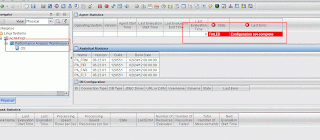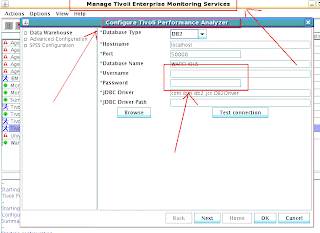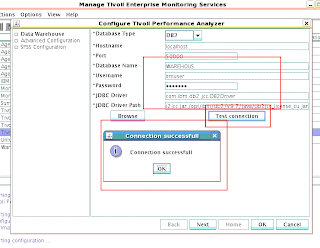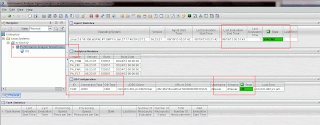| http://kb.vmware.com/selfservice/microsites/search.do?language=en_US&cmd=displayKC&externalId=1018392 |
ssh into the server.
/usr/bin/vmware-config-tools.pl
When done - reboot the server.
| http://kb.vmware.com/selfservice/microsites/search.do?language=en_US&cmd=displayKC&externalId=1018392 |






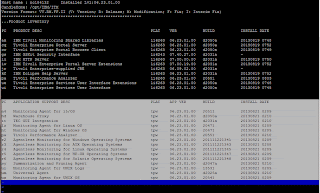
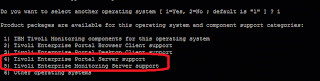






Was the agent.cfg - parameters hand tweaked ? or hand edited or removed /deleted etc.
ITMHOME/<arch>/pa/config/agent.cfg
....
analytic NLT_DELETE_TEMP_FILES=true
# TDW Database Connection
TDW_DB_TYPE=DB2
analytic TDW_DB_TYPE=DB2
analytic TDW_DB_CONN_TYPE=JDBC
analytic TDW_DB_DRIVER=com.ibm.db2.jcc.DB2Driver
analytic TDW_DB_DSN="jdbc:db2://9.118.41.57:50000/WAREHOUS"
analytic TDW_DB_USER=itmuser
analytic TDW_DB_PASSWD={AES256:keyfile:a}j7tKGILZ8xw3myYH3g6sXg== <========== I'm interested in seeing this.
analytic TDW_DB_SCHEMA=itmuser
analytic SPSS.Home=/opt/IBM/SPSS/StatisticsServer20
analytic SPSS.Enabled=false
analytic TEP_TMSC=ip.pipe:#9.118.41.57
analytic start