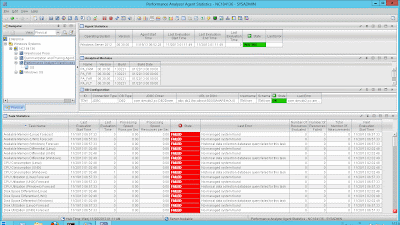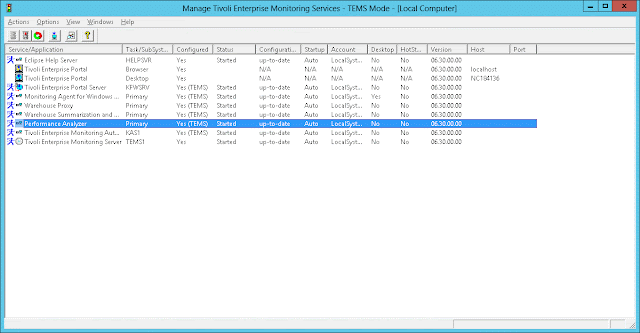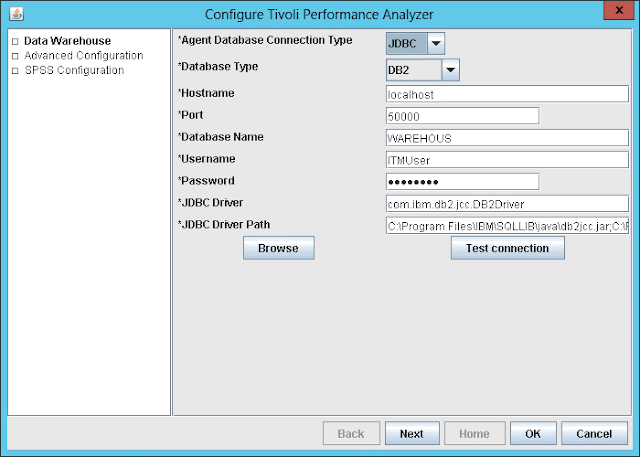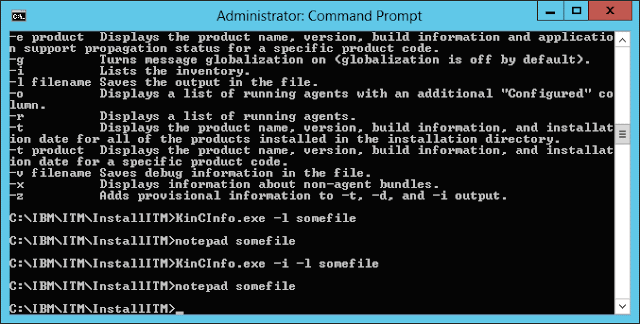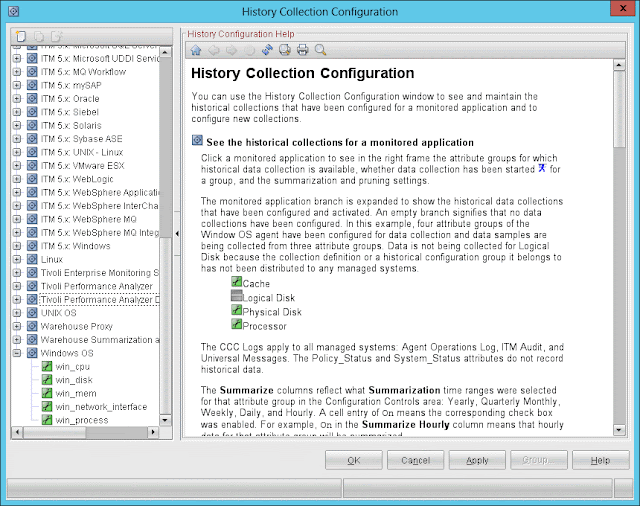Let;s say you try to start the SQL developer on Windows for the first time - then you would get a prompt asking to indicate the correct location of the Java.
If you entered an incorrect location - then the SQL developer fails to launch ! with the below popup.
To resolve this, go to this location where the SQL developer components gets installed by default on Windows ( in this case Windows 2012) , and change the SetJavaHome location to the correct folder.
 Go to sqldeveloper.conf and edit the following line to the correct location to get the application to launch correctly.
Go to sqldeveloper.conf and edit the following line to the correct location to get the application to launch correctly.
 Restart the SQL developer. This should resolve it.
Restart the SQL developer. This should resolve it.
My blog here describes how the Base PA from the base ITM gets installed. Typically on the completion of the Base PA Product and Application Support, and the PA Report and Domain Installer installation, this is how the component list look like. The captured snapshots are from RHEL 5.8, 623 FP1 - but related installations results will be similar. http://publib.boulder.ibm.com/infocenter/tivihelp/v15r1/index.jsp?topic=%2Fcom.ibm.itm.doc_6.2.3fp1%2Fdld_itm623fp1.htm  After installation of the Base and the PA add on - this is how it will look like. cinfo -t // will show the base PA , pa Tivoli Performance Analyzer lx8266 06.23.01.00 20551 20131118 1348 sh Tivoli Enterprise Monitoring SOAP Server lx8266 06.23.01.00 d2050a 20131118 1338 sy Summarization and Pruning Agent lx8266 06.23.01.00 d2047a 20131118 1338 t1 File Transfer Enablement lx8266 07.30.00.00 20100000-0000 - ue Tivoli Enterprise Services User Interface Extensions lx8266 06.23.01.00 d2050a 20131118 1348 ui Tivoli Enterprise Services User Interface lx8263 06.23.01.00 d2050a 20131118 1336 ui Tivoli Enterprise Services User Interface lx8266 06.23.01.00 d2050a 20131118 1336 PC APPLICATION SUPPORT DESC PLAT APP VER BUILD INSTALL DATE a4 Monitoring Agent for i5/OS tms 06.23.01.00 20511 20131118 1348 a4 Monitoring Agent for i5/OS tps 06.23.01.00 20511 20131118 1351 a4 Monitoring Agent for i5/OS tpw 06.23.01.00 20511 20131118 1349 hd Warehouse Proxy tms 06.23.01.00 d2050a 20131118 1348 hd Warehouse Proxy tps 06.23.01.00 d2050a 20131118 1351 hd Warehouse Proxy tpw 06.23.01.00 d2050a 20131118 1349 it TEC GUI Integration tps 06.23.01.00 d2031a 20131118 1351 it TEC GUI Integration tpw 06.23.01.00 d2031a 20131118 1349 lz Monitoring Agent for Linux OS tms 06.23.01.00 20471 20131118 1348 lz Monitoring Agent for Linux OS tps 06.23.01.00 20471 20131118 1350 lz Monitoring Agent for Linux OS tpw 06.23.01.00 20471 20131118 1349 ms Tivoli Enterprise Monitoring Server tms 06.23.01.00 d2050a 20131118 1348 nt Monitoring Agent for Windows OS tms 06.23.01.00 20471 20131118 1348 nt Monitoring Agent for Windows OS tps 06.23.01.00 20471 20131118 1351 nt Monitoring Agent for Windows OS tpw 06.23.01.00 20471 20131118 1349 p0 Performance Analyzer Domain for DB2 tpa 06.23.01.00 20552 20131118 1358 p3 Performance Analyzer Domain for OS agent tms 06.23.01.00 20552 20131118 1358 p3 Performance Analyzer Domain for OS agent tpa 06.23.01.00 20552 20131118 1358 p3 Performance Analyzer Domain for OS agent tps 06.23.01.00 20552 20131118 1357 p3 Performance Analyzer Domain for OS agent tpw 06.23.01.00 20552 20131118 1357 p4 Performance Analyzer Domain for Oracle tpa 06.23.01.00 20552 20131118 1358 p6 Performance Analyzer Domain for System p tpa 06.23.01.00 20552 20131118 1358 pa Tivoli Performance Analyzer tms 06.23.01.00 20551 20131118 1348 pa Tivoli Performance Analyzer tps 06.23.01.00 20551 20131118 1351 pa Tivoli Performance Analyzer tpw 06.23.01.00 20551 20131118 1349 pi Performance Analyzer Domain for ITCAM RT tpa 06.23.01.00 20552 20131118 1358 pu Performance Analyzer Domain for VMware tpa 06.23.01.00 20552 20131118 1358 r2 Agentless Monitoring for Windows Operating Systems tms 06.23.01.00 201111221341 20131118 1348 r2 Agentless Monitoring for Windows Operating Systems tps 06.23.01.00 201111221341 20131118 1350 r2 Agentless Monitoring for Windows Operating Systems tpw 06.23.01.00 201111221341 20131118 1349 r3 Agentless Monitoring for AIX Operating Systems tms 06.23.01.00 201111221343 20131118 1348 Steps: First download the base ( this will ask for the PA component as well ) and run the install. The PA add on installation is required for full PA functionality. Download both. Base ITM: ./install.sh ITM home directory "/opt/IBM/ITM" already exists. OK to use it [ 1-yes, 2-no; "1" is default ]? Select one of the following: 1) Install products to the local host. 2) Install products to depot for remote deployment (requires TEMS). 3) Install TEMS support for remote seeding 4) Exit install. Select PA component and install the application support - TEPS, TEMS After this - if you run the cinfo - you will see the lines for tpw, tps, tms for PA.
After installation of the Base and the PA add on - this is how it will look like. cinfo -t // will show the base PA , pa Tivoli Performance Analyzer lx8266 06.23.01.00 20551 20131118 1348 sh Tivoli Enterprise Monitoring SOAP Server lx8266 06.23.01.00 d2050a 20131118 1338 sy Summarization and Pruning Agent lx8266 06.23.01.00 d2047a 20131118 1338 t1 File Transfer Enablement lx8266 07.30.00.00 20100000-0000 - ue Tivoli Enterprise Services User Interface Extensions lx8266 06.23.01.00 d2050a 20131118 1348 ui Tivoli Enterprise Services User Interface lx8263 06.23.01.00 d2050a 20131118 1336 ui Tivoli Enterprise Services User Interface lx8266 06.23.01.00 d2050a 20131118 1336 PC APPLICATION SUPPORT DESC PLAT APP VER BUILD INSTALL DATE a4 Monitoring Agent for i5/OS tms 06.23.01.00 20511 20131118 1348 a4 Monitoring Agent for i5/OS tps 06.23.01.00 20511 20131118 1351 a4 Monitoring Agent for i5/OS tpw 06.23.01.00 20511 20131118 1349 hd Warehouse Proxy tms 06.23.01.00 d2050a 20131118 1348 hd Warehouse Proxy tps 06.23.01.00 d2050a 20131118 1351 hd Warehouse Proxy tpw 06.23.01.00 d2050a 20131118 1349 it TEC GUI Integration tps 06.23.01.00 d2031a 20131118 1351 it TEC GUI Integration tpw 06.23.01.00 d2031a 20131118 1349 lz Monitoring Agent for Linux OS tms 06.23.01.00 20471 20131118 1348 lz Monitoring Agent for Linux OS tps 06.23.01.00 20471 20131118 1350 lz Monitoring Agent for Linux OS tpw 06.23.01.00 20471 20131118 1349 ms Tivoli Enterprise Monitoring Server tms 06.23.01.00 d2050a 20131118 1348 nt Monitoring Agent for Windows OS tms 06.23.01.00 20471 20131118 1348 nt Monitoring Agent for Windows OS tps 06.23.01.00 20471 20131118 1351 nt Monitoring Agent for Windows OS tpw 06.23.01.00 20471 20131118 1349 p0 Performance Analyzer Domain for DB2 tpa 06.23.01.00 20552 20131118 1358 p3 Performance Analyzer Domain for OS agent tms 06.23.01.00 20552 20131118 1358 p3 Performance Analyzer Domain for OS agent tpa 06.23.01.00 20552 20131118 1358 p3 Performance Analyzer Domain for OS agent tps 06.23.01.00 20552 20131118 1357 p3 Performance Analyzer Domain for OS agent tpw 06.23.01.00 20552 20131118 1357 p4 Performance Analyzer Domain for Oracle tpa 06.23.01.00 20552 20131118 1358 p6 Performance Analyzer Domain for System p tpa 06.23.01.00 20552 20131118 1358 pa Tivoli Performance Analyzer tms 06.23.01.00 20551 20131118 1348 pa Tivoli Performance Analyzer tps 06.23.01.00 20551 20131118 1351 pa Tivoli Performance Analyzer tpw 06.23.01.00 20551 20131118 1349 pi Performance Analyzer Domain for ITCAM RT tpa 06.23.01.00 20552 20131118 1358 pu Performance Analyzer Domain for VMware tpa 06.23.01.00 20552 20131118 1358 r2 Agentless Monitoring for Windows Operating Systems tms 06.23.01.00 201111221341 20131118 1348 r2 Agentless Monitoring for Windows Operating Systems tps 06.23.01.00 201111221341 20131118 1350 r2 Agentless Monitoring for Windows Operating Systems tpw 06.23.01.00 201111221341 20131118 1349 r3 Agentless Monitoring for AIX Operating Systems tms 06.23.01.00 201111221343 20131118 1348 Steps: First download the base ( this will ask for the PA component as well ) and run the install. The PA add on installation is required for full PA functionality. Download both. Base ITM: ./install.sh ITM home directory "/opt/IBM/ITM" already exists. OK to use it [ 1-yes, 2-no; "1" is default ]? Select one of the following: 1) Install products to the local host. 2) Install products to depot for remote deployment (requires TEMS). 3) Install TEMS support for remote seeding 4) Exit install. Select PA component and install the application support - TEPS, TEMS After this - if you run the cinfo - you will see the lines for tpw, tps, tms for PA. 
 ( Install the agent that is supported by the PA , i.e the OS , ITCAM, DB2 etc etc )before installing the ITPA Report and Domain definitions. Now, install the Report and Domain Definitions: ( i.e the CI62LML ) ./install.sh
( Install the agent that is supported by the PA , i.e the OS , ITCAM, DB2 etc etc )before installing the ITPA Report and Domain definitions. Now, install the Report and Domain Definitions: ( i.e the CI62LML ) ./install.sh 
 Is the selection correct [ 1=Yes, 2=No ; default is "1" ] ? 1 The following application supports are available for installation: 1) Performance Analyzer Domain for DB2 V06.23.01.00 2) Performance Analyzer Domain for ITCAM RT V06.23.01.00 3) Performance Analyzer Domain for OS agent V06.23.01.00 4) Performance Analyzer Domain for Oracle V06.23.01.00 5) Performance Analyzer Domain for System p V06.23.01.00 6) Performance Analyzer Domain for VMware V06.23.01.00 7) all of the above Type the numbers for the products you want to install, type "b" to change operating system, or type "q" to quit selection. If you enter more than one number, separate the numbers by a comma or a space. Type your selections here: 7 The following products will be installed: Performance Analyzer Domain for DB2 V06.23.01.00 Performance Analyzer Domain for ITCAM RT V06.23.01.00 Performance Analyzer Domain for OS agent V06.23.01.00 Performance Analyzer Domain for Oracle V06.23.01.00 Performance Analyzer Domain for System p V06.23.01.00 Performance Analyzer Domain for VMware V06.23.01.00 Are your selections correct [ 1=Yes, 2=No ; default is "1" ] ? 1 (Assuming the agents are installed - the Reports and Domains will be installed ) At the end of it, cinfo -t ( as in table ) ( notice the base PA ) ...Product inventory PC PRODUCT DESC PLAT VER BUILD INSTALL DATE ax IBM Tivoli Monitoring Shared Libraries li6263 06.23.01.00 d2050a 20131119 1043 ax IBM Tivoli Monitoring Shared Libraries lx8263 06.23.01.00 d2050a 20131118 1336 ax IBM Tivoli Monitoring Shared Libraries lx8266 06.23.01.00 d2050a 20131118 1336 cq Tivoli Enterprise Portal Server lx8263 06.23.01.00 d2050a 20131118 1339 cw Tivoli Enterprise Portal Browser Client lx8263 06.23.01.00 d2050a 20131118 1338 gs IBM GSKit Security Interface li6243 07.40.27.00 d2031a - gs IBM GSKit Security Interface lx8266 07.40.27.00 d2031a - hd Warehouse Proxy lx8266 06.23.01.00 d2050a 20131118 1348 iu IBM HTTP Server li6263 07.00.00.00 d2031a 20131118 1339 iw IBM Tivoli Enterprise Portal Server Extensions li6263 07.00.19.00 d2031a 20131118 1339 jr Tivoli Enterprise-supplied JRE li6263 06.09.02.00 d2031a - jr Tivoli Enterprise-supplied JRE lx8266 06.09.02.00 d2031a - kf IBM Eclipse Help Server li6263 06.23.01.00 d2031a 20131118 1339 ms Tivoli Enterprise Monitoring Server lx8266 06.23.01.00 d2050a 20131118 1338 pa Tivoli Performance Analyzer lx8266 06.23.01.00 20551 20131119 1059 <================== Base PA sh Tivoli Enterprise Monitoring SOAP Server lx8266 06.23.01.00 d2050a 20131118 1338 sy Summarization and Pruning Agent lx8266 06.23.01.00 d2047a 20131118 1338 t1 File Transfer Enablement lx8266 07.30.00.00 20100000-0000 - ue Tivoli Enterprise Services User Interface Extensions lx8266 06.23.01.00 d2050a 20131118 1348 ui Tivoli Enterprise Services User Interface lx8263 06.23.01.00 d2050a 20131118 1336 ui Tivoli Enterprise Services User Interface lx8266 06.23.01.00 d2050a 20131118 1336 ... PC APPLICATION SUPPORT DESC PLAT APP VER BUILD INSTALL DATE a4 Monitoring Agent for i5/OS tms 06.23.01.00 20511 20131118 1348 a4 Monitoring Agent for i5/OS tps 06.23.01.00 20511 20131118 1351 a4 Monitoring Agent for i5/OS tpw 06.23.01.00 20511 20131118 1349 hd Warehouse Proxy tms 06.23.01.00 d2050a 20131118 1348 hd Warehouse Proxy tps 06.23.01.00 d2050a 20131118 1351 hd Warehouse Proxy tpw 06.23.01.00 d2050a 20131118 1349 it TEC GUI Integration tps 06.23.01.00 d2031a 20131118 1351 it TEC GUI Integration tpw 06.23.01.00 d2031a 20131118 1349 lz Monitoring Agent for Linux OS tms 06.23.01.00 20471 20131118 1348 lz Monitoring Agent for Linux OS tps 06.23.01.00 20471 20131118 1350 lz Monitoring Agent for Linux OS tpw 06.23.01.00 20471 20131118 1349 ms Tivoli Enterprise Monitoring Server tms 06.23.01.00 d2050a 20131118 1348 nt Monitoring Agent for Windows OS tms 06.23.01.00 20471 20131118 1348 nt Monitoring Agent for Windows OS tps 06.23.01.00 20471 20131118 1351 nt Monitoring Agent for Windows OS tpw 06.23.01.00 20471 20131118 1349 p0 Performance Analyzer Domain for DB2 tpa 06.23.01.00 20552 20131119 1127 <============== Application support , gets installed when "you install the PA component" p3 Performance Analyzer Domain for OS agent tms 06.23.01.00 20552 20131119 1127 p3 Performance Analyzer Domain for OS agent tpa 06.23.01.00 20552 20131119 1127 p3 Performance Analyzer Domain for OS agent tps 06.23.01.00 20552 20131119 1127 p3 Performance Analyzer Domain for OS agent tpw 06.23.01.00 20552 20131119 1126 p4 Performance Analyzer Domain for Oracle tpa 06.23.01.00 20552 20131119 1127 p6 Performance Analyzer Domain for System p tpa 06.23.01.00 20552 20131119 1127 pa Tivoli Performance Analyzer tms 06.23.01.00 20551 20131119 1100 <== gets installed when you install the base ITM install.sh pa Tivoli Performance Analyzer tps 06.23.01.00 20551 20131119 1100 pa Tivoli Performance Analyzer tpw 06.23.01.00 20551 20131119 1059 pi Performance Analyzer Domain for ITCAM RT tpa 06.23.01.00 20552 20131119 1127 Some sanity checks at the end of it all. - run the cinfo -t - login to the database and check that the PA tables are created. These are the steps for DB2 ( likewise the steps for other Databases will be different ) su - db2inst1 connect to warehous list tables for all Database Connection Information Database server = DB2/LINUXX8664 9.7.0 SQL authorization ID = DB2INST1 Local database alias = WAREHOUS Table/View Schema Type Creation time ------------------------------- --------------- ----- -------------------------- KPAATTR ITMUSER T 2013-11-12-16.07.28.321419 <======= From here on... If these are not there - then one of your installation is corrupted - Please investigate and reinstall Base PA ITM. KPACONF ITMUSER T 2013-11-12-16.07.28.609752 KPACONSTRAINTS ITMUSER T 2013-11-12-16.07.28.382415 <========== KPADOMAINS ITMUSER T 2013-11-12-16.07.28.546158 KPAEXCCONSTR ITMUSER T 2013-11-12-16.07.28.531426 KPAEXCEPTIONS ITMUSER T 2013-11-12-16.07.28.517418 KPAFOLDERS ITMUSER T 2013-11-12-16.07.28.503666 KPAIDENTDESTS ITMUSER T 2013-11-12-16.07.28.396757 KPAIDENTSRCS ITMUSER T 2013-11-12-16.07.28.412237 KPAJOINS ITMUSER T 2013-11-12-16.07.28.427863 KPALOCK ITMUSER T 2013-11-12-16.07.28.455719 KPANODES ITMUSER T 2013-11-12-16.07.28.351068 KPAOUTPUTS ITMUSER T 2013-11-12-16.07.28.364670 KPAOUTPUTSETS ITMUSER T 2013-11-12-16.07.28.442138 KPAPROPS ITMUSER T 2013-11-12-16.07.28.307424 KPASPSSTASKS ITMUSER T 2013-11-12-16.07.28.488925 KPATASKS ITMUSER T 2013-11-12-16.07.28.292518 KPATFRAMES ITMUSER T 2013-11-12-16.07.28.474141 Post Installation notes : Go to the Logs folder.. itm_install.log Look for "Starting new installation " note the time it was started and what all components were installed. 2013-11-19 12:15:22.794+05:30 ITMinstall.CandleInstall main [LOG_INFO] ############# Starting new installation ############## (traceKey:1384843522792) 2013-11-19 12:15:22.806+05:30 ITMinstall.CandleInstall main [LOG_INFO] OS Platform: Linux amd64 v. 2.6.18-8.el5 Package path: /root/Desktop/itpa_623fp1/unix CD name: tmv623 (traceKey:1384843522806) 2013-11-19 12:15:22.878+05:30 ITMinstall.CandleInstall main [LOG_INFO] Available space on the disk: 18,643,598kB and in system temporary directory: 18,643,648kB (traceKey:1384843522807) 2013-11-19 12:15:23.080+05:30 ITMinstall.CandleInstall main [LOG_INFO] The following products are currently installed in [/opt/IBM/ITM] Agentless Monitoring for AIX Operating Systems V06.23.01.00 @ Tivoli Enterprise Portal Browser Client support Agentless Monitoring for AIX Operating Systems V06.23.01.00 @ Tivoli Enterprise Portal Server support Agentless Monitoring for HP-UX O Are your selections correct? true (traceKey:1384843532242) 2013-11-19 12:15:33.066+05:30 ITMinstall.CandleInstall main [LOG_INFO] ERROR - requires that the following products be installed on your system: (traceKey:1384843533065) 2013-11-19 12:15:33.066+05:30 ITMinstall.CandleInstall main [LOG_INFO] Tivoli Enterprise Portal Browser Client support IBM Tivoli Composite Application Manager Agent for DB2 V620R100 (traceKey:1384843533066) 2013-11-19 12:15:34.636+05:30 ITMinstall.CandleInstall main [LOG_INFO] ERROR - requires that the following products be installed on your system: (traceKey:1384843534636) 2013-11-19 12:15:34.637+05:30 ITMinstall.CandleInstall main [LOG_INFO] Tivoli Enterprise Portal Browser Client support ITCAM for Client Response Time V620R100 (traceKey:1384843534637) 2013-11-19 12:15:34.637+05:30 ITMinstall.CandleInstall main [LOG_INFO] Tivoli Enterprise Portal Browser Client support ITCAM for Robotic Response Time V620R100 (traceKey:1384843534637) 2013-11-19 12:15:34.638+05:30 ITMinstall.CandleInstall main [LOG_INFO] Tivoli Enterprise Portal Browser Client support ITCAM for Web Response Time V620R100 (traceKey:1384843534638) 2013-11-19 12:15:36.428+05:30 ITMinstall.CandleInstall main [LOG_INFO] Installing Performance Analyzer Domain for OS agent V06.23.01.00 for Tivoli Enterprise Portal Browser Client support (traceKey:1384843536428) Bring up TEPS and also look up the PA config button. ( to be continued )
Is the selection correct [ 1=Yes, 2=No ; default is "1" ] ? 1 The following application supports are available for installation: 1) Performance Analyzer Domain for DB2 V06.23.01.00 2) Performance Analyzer Domain for ITCAM RT V06.23.01.00 3) Performance Analyzer Domain for OS agent V06.23.01.00 4) Performance Analyzer Domain for Oracle V06.23.01.00 5) Performance Analyzer Domain for System p V06.23.01.00 6) Performance Analyzer Domain for VMware V06.23.01.00 7) all of the above Type the numbers for the products you want to install, type "b" to change operating system, or type "q" to quit selection. If you enter more than one number, separate the numbers by a comma or a space. Type your selections here: 7 The following products will be installed: Performance Analyzer Domain for DB2 V06.23.01.00 Performance Analyzer Domain for ITCAM RT V06.23.01.00 Performance Analyzer Domain for OS agent V06.23.01.00 Performance Analyzer Domain for Oracle V06.23.01.00 Performance Analyzer Domain for System p V06.23.01.00 Performance Analyzer Domain for VMware V06.23.01.00 Are your selections correct [ 1=Yes, 2=No ; default is "1" ] ? 1 (Assuming the agents are installed - the Reports and Domains will be installed ) At the end of it, cinfo -t ( as in table ) ( notice the base PA ) ...Product inventory PC PRODUCT DESC PLAT VER BUILD INSTALL DATE ax IBM Tivoli Monitoring Shared Libraries li6263 06.23.01.00 d2050a 20131119 1043 ax IBM Tivoli Monitoring Shared Libraries lx8263 06.23.01.00 d2050a 20131118 1336 ax IBM Tivoli Monitoring Shared Libraries lx8266 06.23.01.00 d2050a 20131118 1336 cq Tivoli Enterprise Portal Server lx8263 06.23.01.00 d2050a 20131118 1339 cw Tivoli Enterprise Portal Browser Client lx8263 06.23.01.00 d2050a 20131118 1338 gs IBM GSKit Security Interface li6243 07.40.27.00 d2031a - gs IBM GSKit Security Interface lx8266 07.40.27.00 d2031a - hd Warehouse Proxy lx8266 06.23.01.00 d2050a 20131118 1348 iu IBM HTTP Server li6263 07.00.00.00 d2031a 20131118 1339 iw IBM Tivoli Enterprise Portal Server Extensions li6263 07.00.19.00 d2031a 20131118 1339 jr Tivoli Enterprise-supplied JRE li6263 06.09.02.00 d2031a - jr Tivoli Enterprise-supplied JRE lx8266 06.09.02.00 d2031a - kf IBM Eclipse Help Server li6263 06.23.01.00 d2031a 20131118 1339 ms Tivoli Enterprise Monitoring Server lx8266 06.23.01.00 d2050a 20131118 1338 pa Tivoli Performance Analyzer lx8266 06.23.01.00 20551 20131119 1059 <================== Base PA sh Tivoli Enterprise Monitoring SOAP Server lx8266 06.23.01.00 d2050a 20131118 1338 sy Summarization and Pruning Agent lx8266 06.23.01.00 d2047a 20131118 1338 t1 File Transfer Enablement lx8266 07.30.00.00 20100000-0000 - ue Tivoli Enterprise Services User Interface Extensions lx8266 06.23.01.00 d2050a 20131118 1348 ui Tivoli Enterprise Services User Interface lx8263 06.23.01.00 d2050a 20131118 1336 ui Tivoli Enterprise Services User Interface lx8266 06.23.01.00 d2050a 20131118 1336 ... PC APPLICATION SUPPORT DESC PLAT APP VER BUILD INSTALL DATE a4 Monitoring Agent for i5/OS tms 06.23.01.00 20511 20131118 1348 a4 Monitoring Agent for i5/OS tps 06.23.01.00 20511 20131118 1351 a4 Monitoring Agent for i5/OS tpw 06.23.01.00 20511 20131118 1349 hd Warehouse Proxy tms 06.23.01.00 d2050a 20131118 1348 hd Warehouse Proxy tps 06.23.01.00 d2050a 20131118 1351 hd Warehouse Proxy tpw 06.23.01.00 d2050a 20131118 1349 it TEC GUI Integration tps 06.23.01.00 d2031a 20131118 1351 it TEC GUI Integration tpw 06.23.01.00 d2031a 20131118 1349 lz Monitoring Agent for Linux OS tms 06.23.01.00 20471 20131118 1348 lz Monitoring Agent for Linux OS tps 06.23.01.00 20471 20131118 1350 lz Monitoring Agent for Linux OS tpw 06.23.01.00 20471 20131118 1349 ms Tivoli Enterprise Monitoring Server tms 06.23.01.00 d2050a 20131118 1348 nt Monitoring Agent for Windows OS tms 06.23.01.00 20471 20131118 1348 nt Monitoring Agent for Windows OS tps 06.23.01.00 20471 20131118 1351 nt Monitoring Agent for Windows OS tpw 06.23.01.00 20471 20131118 1349 p0 Performance Analyzer Domain for DB2 tpa 06.23.01.00 20552 20131119 1127 <============== Application support , gets installed when "you install the PA component" p3 Performance Analyzer Domain for OS agent tms 06.23.01.00 20552 20131119 1127 p3 Performance Analyzer Domain for OS agent tpa 06.23.01.00 20552 20131119 1127 p3 Performance Analyzer Domain for OS agent tps 06.23.01.00 20552 20131119 1127 p3 Performance Analyzer Domain for OS agent tpw 06.23.01.00 20552 20131119 1126 p4 Performance Analyzer Domain for Oracle tpa 06.23.01.00 20552 20131119 1127 p6 Performance Analyzer Domain for System p tpa 06.23.01.00 20552 20131119 1127 pa Tivoli Performance Analyzer tms 06.23.01.00 20551 20131119 1100 <== gets installed when you install the base ITM install.sh pa Tivoli Performance Analyzer tps 06.23.01.00 20551 20131119 1100 pa Tivoli Performance Analyzer tpw 06.23.01.00 20551 20131119 1059 pi Performance Analyzer Domain for ITCAM RT tpa 06.23.01.00 20552 20131119 1127 Some sanity checks at the end of it all. - run the cinfo -t - login to the database and check that the PA tables are created. These are the steps for DB2 ( likewise the steps for other Databases will be different ) su - db2inst1 connect to warehous list tables for all Database Connection Information Database server = DB2/LINUXX8664 9.7.0 SQL authorization ID = DB2INST1 Local database alias = WAREHOUS Table/View Schema Type Creation time ------------------------------- --------------- ----- -------------------------- KPAATTR ITMUSER T 2013-11-12-16.07.28.321419 <======= From here on... If these are not there - then one of your installation is corrupted - Please investigate and reinstall Base PA ITM. KPACONF ITMUSER T 2013-11-12-16.07.28.609752 KPACONSTRAINTS ITMUSER T 2013-11-12-16.07.28.382415 <========== KPADOMAINS ITMUSER T 2013-11-12-16.07.28.546158 KPAEXCCONSTR ITMUSER T 2013-11-12-16.07.28.531426 KPAEXCEPTIONS ITMUSER T 2013-11-12-16.07.28.517418 KPAFOLDERS ITMUSER T 2013-11-12-16.07.28.503666 KPAIDENTDESTS ITMUSER T 2013-11-12-16.07.28.396757 KPAIDENTSRCS ITMUSER T 2013-11-12-16.07.28.412237 KPAJOINS ITMUSER T 2013-11-12-16.07.28.427863 KPALOCK ITMUSER T 2013-11-12-16.07.28.455719 KPANODES ITMUSER T 2013-11-12-16.07.28.351068 KPAOUTPUTS ITMUSER T 2013-11-12-16.07.28.364670 KPAOUTPUTSETS ITMUSER T 2013-11-12-16.07.28.442138 KPAPROPS ITMUSER T 2013-11-12-16.07.28.307424 KPASPSSTASKS ITMUSER T 2013-11-12-16.07.28.488925 KPATASKS ITMUSER T 2013-11-12-16.07.28.292518 KPATFRAMES ITMUSER T 2013-11-12-16.07.28.474141 Post Installation notes : Go to the Logs folder.. itm_install.log Look for "Starting new installation " note the time it was started and what all components were installed. 2013-11-19 12:15:22.794+05:30 ITMinstall.CandleInstall main [LOG_INFO] ############# Starting new installation ############## (traceKey:1384843522792) 2013-11-19 12:15:22.806+05:30 ITMinstall.CandleInstall main [LOG_INFO] OS Platform: Linux amd64 v. 2.6.18-8.el5 Package path: /root/Desktop/itpa_623fp1/unix CD name: tmv623 (traceKey:1384843522806) 2013-11-19 12:15:22.878+05:30 ITMinstall.CandleInstall main [LOG_INFO] Available space on the disk: 18,643,598kB and in system temporary directory: 18,643,648kB (traceKey:1384843522807) 2013-11-19 12:15:23.080+05:30 ITMinstall.CandleInstall main [LOG_INFO] The following products are currently installed in [/opt/IBM/ITM] Agentless Monitoring for AIX Operating Systems V06.23.01.00 @ Tivoli Enterprise Portal Browser Client support Agentless Monitoring for AIX Operating Systems V06.23.01.00 @ Tivoli Enterprise Portal Server support Agentless Monitoring for HP-UX O Are your selections correct? true (traceKey:1384843532242) 2013-11-19 12:15:33.066+05:30 ITMinstall.CandleInstall main [LOG_INFO] ERROR - requires that the following products be installed on your system: (traceKey:1384843533065) 2013-11-19 12:15:33.066+05:30 ITMinstall.CandleInstall main [LOG_INFO] Tivoli Enterprise Portal Browser Client support IBM Tivoli Composite Application Manager Agent for DB2 V620R100 (traceKey:1384843533066) 2013-11-19 12:15:34.636+05:30 ITMinstall.CandleInstall main [LOG_INFO] ERROR - requires that the following products be installed on your system: (traceKey:1384843534636) 2013-11-19 12:15:34.637+05:30 ITMinstall.CandleInstall main [LOG_INFO] Tivoli Enterprise Portal Browser Client support ITCAM for Client Response Time V620R100 (traceKey:1384843534637) 2013-11-19 12:15:34.637+05:30 ITMinstall.CandleInstall main [LOG_INFO] Tivoli Enterprise Portal Browser Client support ITCAM for Robotic Response Time V620R100 (traceKey:1384843534637) 2013-11-19 12:15:34.638+05:30 ITMinstall.CandleInstall main [LOG_INFO] Tivoli Enterprise Portal Browser Client support ITCAM for Web Response Time V620R100 (traceKey:1384843534638) 2013-11-19 12:15:36.428+05:30 ITMinstall.CandleInstall main [LOG_INFO] Installing Performance Analyzer Domain for OS agent V06.23.01.00 for Tivoli Enterprise Portal Browser Client support (traceKey:1384843536428) Bring up TEPS and also look up the PA config button. ( to be continued )
This may mean the Base PA component is installed - but the KPA tables got missed ! out during installation ( due to some other issues during installation that may have been missed ! ) To resolve it: login to the TDW and issue the DB2 command. list tables for all , you will notice that the KPATASKS and other tables did not get installed. Reinstall Base ITM PA component all over again, this should install these tables in the Database. KPAATTR ITMUSER T 2013-11-12-15.32.03.183984 KPACONF ITMUSER T 2013-11-12-15.32.03.587728 KPACONSTRAINTS ITMUSER T 2013-11-12-15.32.03.261101 KPADOMAINS ITMUSER T 2013-11-12-15.32.03.456838 KPAEXCCONSTR ITMUSER T 2013-11-12-15.32.03.433998 KPAEXCEPTIONS ITMUSER T 2013-11-12-15.32.03.421418 KPAFOLDERS ITMUSER T 2013-11-12-15.32.03.409192 KPAIDENTDESTS ITMUSER T 2013-11-12-15.32.03.280190 KPAIDENTSRCS ITMUSER T 2013-11-12-15.32.03.293082 KPAJOINS ITMUSER T 2013-11-12-15.32.03.317892 KPALOCK ITMUSER T 2013-11-12-15.32.03.348430 KPANODES ITMUSER T 2013-11-12-15.32.03.221328 KPAOUTPUTS ITMUSER T 2013-11-12-15.32.03.235559 KPAOUTPUTSETS ITMUSER T 2013-11-12-15.32.03.333083 KPAPROPS ITMUSER T 2013-11-12-15.32.03.165697 KPASPSSTASKS ITMUSER T 2013-11-12-15.32.03.387054 KPATASKS ITMUSER T 2013-11-12-15.32.03.091619 KPATFRAMES ( at this time - the Report and Domain Component need not be installed to see this symptom ) After reinstallation of the Base ITM PA component - the button is visible.  At this point - the various support for the agents are not seen ( since the Report and Domains support is not installed )
At this point - the various support for the agents are not seen ( since the Report and Domains support is not installed )  On a different note ...to reinit the tables if they were existing and somehow deleted accidentally ! MTEMS and reconfig the PA - and Init the Data base tables. This also recreates the 18 KPAxxx tables.
On a different note ...to reinit the tables if they were existing and somehow deleted accidentally ! MTEMS and reconfig the PA - and Init the Data base tables. This also recreates the 18 KPAxxx tables.
Blog on how to remove the PA ( both the Base PA and the application support is listed here )
The steps are listed in this page.
http://publib.boulder.ibm.com/infocenter/tivihelp/v15r1/index.jsp?topic=%2Fcom.ibm.kpa.analytic.doc%2Ft_instal_uninstall.html

Before you start uninstalling, record these below.
cinfo -t should have listed the PA components:
*********** Tue Nov 12 12:20:53 IST 2013 ******************
User: root Groups: root bin daemon sys adm disk wheel
Host name : nc9118040059 Installer Lvl:06.23.01.00
CandleHome: /opt/IBM/ITM
Version Format: VV.RM.FF.II (V: Version; R: Release; M: Modification; F: Fix; I: Interim Fix)
***********************************************************
...Product inventory
PC PRODUCT DESC PLAT VER BUILD INSTALL DATE
ax IBM Tivoli Monitoring Shared Libraries li6263 06.23.01.00 d2050a 20131108 1033
ax IBM Tivoli Monitoring Shared Libraries lx8263 06.23.01.00 d2050a 20131108 1023
ax IBM Tivoli Monitoring Shared Libraries lx8266 06.23.01.00 d2050a 20131108 1023
cq Tivoli Enterprise Portal Server lx8263 06.23.01.00 d2050a 20131108 1025
cw Tivoli Enterprise Portal Browser Client lx8263 06.23.01.00 d2050a 20131108 1024
gs IBM GSKit Security Interface li6243 07.40.27.00 d2031a -
gs IBM GSKit Security Interface lx8266 07.40.27.00 d2031a -
hd Warehouse Proxy lx8266 06.23.01.00 d2050a 20131108 1033
iu IBM HTTP Server li6263 07.00.00.00 d2031a 20131108 1024
iw IBM Tivoli Enterprise Portal Server Extensions li6263 07.00.19.00 d2031a 20131108 1025
jr Tivoli Enterprise-supplied JRE li6263 06.09.02.00 d2031a -
jr Tivoli Enterprise-supplied JRE lx8266 06.09.02.00 d2031a -
kf IBM Eclipse Help Server li6263 06.23.01.00 d2031a 20131108 1025
lz Monitoring Agent for Linux OS lx8266 06.23.01.00 20471 20131108 1050
ms Tivoli Enterprise Monitoring Server lx8266 06.23.01.00 d2050a 20131108 1023
pa Tivoli Performance Analyzer lx8266 06.23.01.00 20551 20131108 1033
sh Tivoli Enterprise Monitoring SOAP Server lx8266 06.23.01.00 d2050a 20131108 1023
sy Summarization and Pruning Agent lx8266 06.23.01.00 d2047a 20131108 1023
t1 ITCAM File Transfer Enablement lx8263 07.21.01.00 201211232112 20131108 1221
t1 ITCAM File Transfer Enablement lx8266 07.30.00.00 20100000-0000 -
t3 ITCAM Console lx8263 07.30.01.20 201306060420 20131108 1220
t4 ITCAM for Client Response Time lx8263 07.30.01.00 201211232112 20131108 1221
t5 ITCAM for Web Response Time lx8266 07.30.01.00 201211232112 20131108 1222
t6 ITCAM for Robotic Response Time lx8263 07.30.01.00 201211232112 20131108 1221
ue Tivoli Enterprise Services User Interface Extensions lx8266 06.23.01.00 d2050a 20131108 1023
ui Tivoli Enterprise Services User Interface lx8263 06.23.01.00 d2050a 20131108 1023
ui Tivoli Enterprise Services User Interface lx8266 06.23.01.00 d2050a 20131108 1023
PC APPLICATION SUPPORT DESC PLAT APP VER BUILD INSTALL DATE
a4 Monitoring Agent for i5/OS tms 06.23.01.00 20511 20131108 1033
a4 Monitoring Agent for i5/OS tps 06.23.01.00 20511 20131108 1038
a4 Monitoring Agent for i5/OS tpw 06.23.01.00 20511 20131108 1037
hd Warehouse Proxy tms 06.23.01.00 d2050a 20131108 1033
hd Warehouse Proxy tps 06.23.01.00 d2050a 20131108 1039
hd Warehouse Proxy tpw 06.23.01.00 d2050a 20131108 1038
it TEC GUI Integration tps 06.23.01.00 d2031a 20131108 1038
it TEC GUI Integration tpw 06.23.01.00 d2031a 20131108 1037
lz Monitoring Agent for Linux OS tms 06.23.01.00 20471 20131108 1033
lz Monitoring Agent for Linux OS tps 06.23.01.00 20471 20131108 1038
lz Monitoring Agent for Linux OS tpw 06.23.01.00 20471 20131108 1037
ms Tivoli Enterprise Monitoring Server tms 06.23.01.00 d2050a 20131108 1033
nt Monitoring Agent for Windows OS tms 06.23.01.00 20471 20131108 1033
nt Monitoring Agent for Windows OS tps 06.23.01.00 20471 20131108 1038
nt Monitoring Agent for Windows OS tpw 06.23.01.00 20471 20131108 1037
p0 Performance Analyzer Domain for DB2 tpa 06.23.01.00 20552 20131108 1349
p3 Performance Analyzer Domain for OS agent tms 06.23.01.00 20552 20131108 1349
p3 Performance Analyzer Domain for OS agent tpa 06.23.01.00 20552 20131108 1349
p3 Performance Analyzer Domain for OS agent tps 06.23.01.00 20552 20131108 1349
p3 Performance Analyzer Domain for OS agent tpw 06.23.01.00 20552 20131108 1348
p4 Performance Analyzer Domain for Oracle tpa 06.23.01.00 20552 20131108 1349
p6 Performance Analyzer Domain for System p tpa 06.23.01.00 20552 20131108 1349
pa Tivoli Performance Analyzer tms 06.23.01.00 20551 20131108 1033
pa Tivoli Performance Analyzer tps 06.23.01.00 20551 20131108 1038
pa Tivoli Performance Analyzer tpw 06.23.01.00 20551 20131108 1037
pi Performance Analyzer Domain for ITCAM RT tms 06.23.01.00 20552 20131108 1349
pi Performance Analyzer Domain for ITCAM RT tpa 06.23.01.00 20552 20131108 1349
pi Performance Analyzer Domain for ITCAM RT tps 06.23.01.00 20552 20131108 1349
pi Performance Analyzer Domain for ITCAM RT tpw 06.23.01.00 20552 20131108 1348
pu Performance Analyzer Domain for VMware tpa 06.23.01.00 20552 20131108 1349
Login to the database, and check that the KPA tables are present ( or missing if they are corrupted )

( Hint: These gets installed when we are installing the base ITM PA component, Option 1 )
On a RHEL 64 server
Step b: above.
cd /opt/IBM/ITM/lx8266/pa/bin
[root@nc9118040059 bin]# pwd
/opt/IBM/ITM/lx8266/pa/bin
[root@nc9118040059 bin]# uname -p
x86_64
Step c:
Before issuing the Drop PA tables
Check that the Database is started, ( In this blog I have used DB2 )
check that the paconf.,jar is in the folder where I am looking to run the above command ( .. -destroyDB)
check that the db2jcc.jar and db2jcc_license.jar -
Get that figured out first - before executing the command.
The command is
/opt/IBM/ITM/JRE/lx8266/bin/java -cp paconf.jar:/opt/IBM/ITM/classes/kjrall.jar:/opt/ibm/db2/V9.7/java/db2jcc.jar:/opt/ibm/db2/V9.7/java/db2jcc_license_cu.jar com.ibm.tivoli.pa.config.PAConfigMain -destroyDB
Nov 12, 2013 12:54:38 PM com.ibm.tivoli.pa.config.data.DBTaskStorage dropAllTables
INFO: Dropping all tables
Nov 12, 2013 12:54:41 PM com.ibm.tivoli.pa.config.data.DBTaskStorage dropAllTables
INFO: SQLException caught dropping table: KPATASKS. Continue...
Nov 12, 2013 12:54:41 PM com.ibm.tivoli.pa.config.data.DBTaskStorage dropAllTables
INFO: SQLException caught dropping table: KPAPROPS. Continue...
Nov 12, 2013 12:54:41 PM com.ibm.tivoli.pa.config.data.DBTaskStorage dropAllTables
INFO: SQLException caught dropping table: KPAATTR. Continue...
Nov 12, 2013 12:54:41 PM com.ibm.tivoli.pa.config.data.DBTaskStorage dropAllTables
INFO: SQLException caught dropping table: KPACONSTRAINTS. Continue...
Nov 12, 2013 12:54:41 PM com.ibm.tivoli.pa.config.data.DBTaskStorage dropAllTables
INFO: SQLException caught dropping table: KPANODES. Continue...
Nov 12, 2013 12:54:41 PM com.ibm.tivoli.pa.config.data.DBTaskStorage dropAllTables
INFO: SQLException caught dropping table: KPAOUTPUTS. Continue...
Nov 12, 2013 12:54:41 PM com.ibm.tivoli.pa.config.data.DBTaskStorage dropAllTables
INFO: SQLException caught dropping table: KPAIDENTDESTS. Continue...
Nov 12, 2013 12:54:41 PM com.ibm.tivoli.pa.config.data.DBTaskStorage dropAllTables
INFO: SQLException caught dropping table: KPAIDENTSRCS. Continue...
Nov 12, 2013 12:54:41 PM com.ibm.tivoli.pa.config.data.DBTaskStorage dropAllTables
INFO: SQLException caught dropping table: KPAJOINS. Continue...
Nov 12, 2013 12:54:41 PM com.ibm.tivoli.pa.config.data.DBTaskStorage dropAllTables
INFO: SQLException caught dropping table: KPAOUTPUTSETS. Continue...
Nov 12, 2013 12:54:41 PM com.ibm.tivoli.pa.config.data.DBTaskStorage dropAllTables
INFO: SQLException caught dropping table: KPALOCK. Continue...
Nov 12, 2013 12:54:41 PM com.ibm.tivoli.pa.config.data.DBTaskStorage dropAllTables
INFO: SQLException caught dropping table: KPATFRAMES. Continue...
Nov 12, 2013 12:54:41 PM com.ibm.tivoli.pa.config.data.DBTaskStorage dropAllTables
INFO: SQLException caught dropping table: KPAEXCEPTIONS. Continue...
Nov 12, 2013 12:54:41 PM com.ibm.tivoli.pa.config.data.DBTaskStorage dropAllTables
INFO: SQLException caught dropping table: KPAEXCCONSTR. Continue...
Nov 12, 2013 12:54:41 PM com.ibm.tivoli.pa.config.data.DBTaskStorage dropAllTables
INFO: SQLException caught dropping table: KPAFOLDERS. Continue...
Nov 12, 2013 12:54:41 PM com.ibm.tivoli.pa.config.data.DBTaskStorage dropAllTables
INFO: SQLException caught dropping table: KPADOMAINS. Continue...
Nov 12, 2013 12:54:41 PM com.ibm.tivoli.pa.config.data.DBTaskStorage dropAllTables
INFO: SQLException caught dropping table: KPASPSSTASKS. Continue...
Nov 12, 2013 12:54:41 PM com.ibm.tivoli.pa.config.data.DBTaskStorage dropAllTables
INFO: SQLException caught dropping table: KPACONF. Continue...
Nov 12, 2013 12:54:41 PM com.ibm.tivoli.pa.config.data.DBTaskStorage dropAllTables
INFO: All tables dropped
Nov 12, 2013 12:54:41 PM com.ibm.tivoli.pa.config.PAConfigMain process
INFO: Done
The above message was because the KPATASKS etc were not created to begin with and was corrupted - hence the exception - but assuming it is there then the output would be different.
Now, run the
db2 list tables for all
the KPATASKS and others should all be gone.
Step 2 and 3:
Stop all the processes first ( itmcmd agent stop cq hd sy lz all )
./uninstall.sh

This will leave you with the product uninstalled.
But the Application support will still be there.
Link to remove the app support is :
http://www-01.ibm.com/support/docview.wss?uid=swg21296601
Follow steps below :
bin/uninstall-appsupp.sh -c tps ${XX}
Remove TEPS App support.
[root@nc9118040059 ITM]# bin/uninstall-appsupp.sh -c tps ${XX}
uninstall-appsupp.sh : Application support for pa tps will be removed..
Processing. Please wait...
Stopping Tivoli Enterprise Portal Server ...
KCIIN0196E Agent is not running...
Processing. Please wait...
Stopping IBM Eclipse Help Server ...
KCIIN0196E Agent is not running...
Starting user script...
The Tivoli Enterprise Portal Server (TEPS) was not found to be running.
. /opt/IBM/ITM/lx8263/cq/bin/migrate-export.sh /opt/IBM/ITM/lx8263/cq/bin/migrate-env.sh 2>&1 > /opt/IBM/ITM/logs/migrate-export.log
Starting the Tivoli Enterprise Portal Server (TEPS) in script mode.
Execution of migrate-export.sh complete
Starting user script...
Starting user script...
The Tivoli Enterprise Portal Server (TEPS) was not found to be running.
. /opt/IBM/ITM/lx8263/cq/bin/migrate-import.sh /opt/IBM/ITM/lx8263/cq/bin/migrate-env.sh 2>&1 > /opt/IBM/ITM/logs/migrate-import.log
Starting the Tivoli Enterprise Portal Server (TEPS) in script mode.
Execution of migrate-import.sh complete
uninstall-appsupp.sh : Application support for pa tpw will be removed..
Agent configuration started...
... running InstallPresentation.sh
... InstallPresentation.sh completed
Agent configuration completed...
Remove TEMS app support
[root@nc9118040059 ITM]# bin/uninstall-appsupp.sh -c tms -t TEMS ${XX}
uninstall-appsupp.sh : Application support for pa tms will be removed..
Stopping TEMS...
It can take up to ten minutes.
KCIIN0083E TEMS is not running...
Starting TEMS...
It can take up to ten minutes.
TEMS started...
Stopping TEMS...
It can take up to ten minutes.
TEMS stopped...
Next ,
Each time - run the cinfo - t and check that the pa stuff is removed.
now,
Remove the application support for p3, pi and other domains that were installed.
[root@nc9118040059 bin]# ./uninstall-appsupp.sh -c tps p3
uninstall-appsupp.sh : Application support for p3 tps will be removed..
Processing. Please wait...
Stopping Tivoli Enterprise Portal Server ...
KCIIN0196E Agent is not running...
Processing. Please wait...
Stopping IBM Eclipse Help Server ...
KCIIN0196E Agent is not running...
Starting user script...
The Tivoli Enterprise Portal Server (TEPS) was not found to be running.
. /opt/IBM/ITM/lx8263/cq/bin/migrate-export.sh /opt/IBM/ITM/lx8263/cq/bin/migrate-env.sh 2>&1 > /opt/IBM/ITM/logs/migrate-export.log
Starting the Tivoli Enterprise Portal Server (TEPS) in script mode.
Execution of migrate-export.sh complete
Starting user script...
Starting user script...
The Tivoli Enterprise Portal Server (TEPS) was not found to be running.
. /opt/IBM/ITM/lx8263/cq/bin/migrate-import.sh /opt/IBM/ITM/lx8263/cq/bin/migrate-env.sh 2>&1 > /opt/IBM/ITM/logs/migrate-import.log
Starting the Tivoli Enterprise Portal Server (TEPS) in script mode.
Execution of migrate-import.sh complete
uninstall-appsupp.sh : Application support for p3 tpw will be removed..
Agent configuration started...
... running InstallPresentation.sh
... InstallPresentation.sh completed
Agent configuration completed...
[root@nc9118040059 bin]# ./uninstall-appsupp.sh -c tps pi
uninstall-appsupp.sh : Application support for pi tps will be removed..
Processing. Please wait...
Stopping Tivoli Enterprise Portal Server ...
KCIIN0196E Agent is not running...
Processing. Please wait...
Stopping IBM Eclipse Help Server ...
KCIIN0196E Agent is not running...
Starting user script...
The Tivoli Enterprise Portal Server (TEPS) was not found to be running.
. /opt/IBM/ITM/lx8263/cq/bin/migrate-export.sh /opt/IBM/ITM/lx8263/cq/bin/migrate-env.sh 2>&1 > /opt/IBM/ITM/logs/migrate-export.log
Starting the Tivoli Enterprise Portal Server (TEPS) in script mode.
The Tivoli Enterprise Portal Server (TEPS) was not found to be running.
. /opt/IBM/ITM/lx8263/cq/bin/migrate-import.sh /opt/IBM/ITM/lx8263/cq/bin/migrate-env.sh 2>&1 > /opt/IBM/ITM/logs/migrate-import.log
Starting the Tivoli Enterprise Portal Server (TEPS) in script mode.
Execution of migrate-import.sh complete
uninstall-appsupp.sh : Application support for pi tpw will be removed..
Agent configuration started...
... running InstallPresentation.sh
... InstallPresentation.sh completed
Agent configuration completed...
Reboot it after done.
Now, install the Base ITM and choose Performance Analyzer.
------------- Cut and Paste of removal of application support ---------------
How can I remove Application Support for a specific product?
Cause
Programmatic Application Support removal is not supported by any ITM based product.
Answer
APAR IY95965 describes a procedure that, when executed, removes Application Support for a specific Product Code. The APAR applies to IBM Tivoli Monitoring releases ITM 6.1 through ITM 6.2.2
To remove Application Support, follow one of the attached procedures.
There are separate instructions and files for both Unix/Linux platforms and Windows platforms.
The attached document files explain in detail how to remove Application Support from TEMS, TEPS, TEPW (browser client) and TEPD (desktop client).
The zip and tar files contain utilities to aid in the removal process.
The instructions must be followed exactly as stated or errors may occur. Be sure to have a complete backup of your ITM environment including external databases before you use either of these procedures.
NOTE: For Webstart users.
If you are using the TEP Webstart console, additional steps are no longer required. The instructions and utilities have been updated to cause tep.jnlp to be properly regenerated.
Windows Files:
[
IY95965.AppSupp.Uninstall.Windows.doc

iy95965.utils.zip
Unix/Linux Files:

IY95965.AppSupp.Uninstall.Unix.doc

iy95965.utils.tar