This command lists the exact output just like in when the user would have gone to TEPS ( Tivoli Enterprise Portal Server )and clicking on the Historical Collections button. ( as seen in the left window)
This was tested on ITM ( Tivoli Monitoring 623FP1 )
KP3 is the product code for domain support for OS Agent.
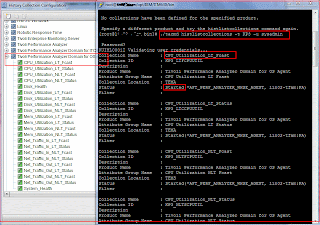
Similarly, if the user is interested in seeing the list of Historical Data Collections setup for the Linux Agent ( Product Code=lz ) -then use this command
./tacmd histlistcollections -t klz -u sysadmin
User has to enter the password command line in the above command.
This will list the following output
Collection Name : Linux_CPU_SS
Collection ID : KLZ_LNXCPU
Description :
Product Name : Linux
Attribute Group Name : Linux CPU
Collection Location : TEMA
Status : Started(*LINUX_SYSTEM, lin02-tfam:LZ, unity:LZ)
Filter :
Collection Name : IVT_LIN_CPU_AV_SS
Collection ID : KLZ_LNXCPUAVG
Description : IVT_LIN_CPU_AV_SS
Product Name : Linux
Attribute Group Name : Linux CPU Averages
Collection Location : TEMA
Status : Started(*LINUX_SYSTEM, lin02-tfam:LZ, unity:LZ)
Filter :
No comments:
Post a Comment