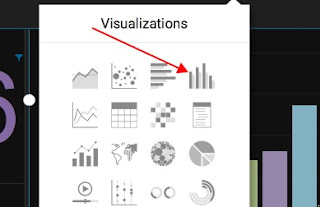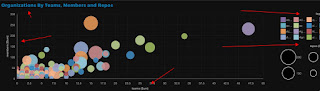Saturday, May 14, 2016
Saturday, May 7, 2016
How to turn LED dim and bright back again, using PWM On Raspberry Pi.
Code in Python:
Here I am using the Raspberry Pi Model B, connected to my Mac Laptop.
This was an experiment to try out using the PWM option available on the Raspberry.
The LEDs are connected to physical Pins 11
The white LED at one end is connected to Pin 11, ( i.e the GPIO17 ) , hence I'm using GPIO.BOARD in the python definition.
pi@raspberrypi~ $cat servo.py
import RPi.GPIO as GPIO # always needed with RPi.GPIO
from time import sleep # pull in the sleep function from time module
GPIO.setmode(GPIO.BOARD) # choose BCM or BOARD numbering schemes. I use BCM
GPIO.setup(11, GPIO.OUT)# set GPIO 11 as output for white led
white = GPIO.PWM(11, 100) # create object white for PWM on port 11 at 100 Hertz
white.start(0) # start white led on 0 percent duty cycle (off)
# now the fun starts, we'll vary the duty cycle to
# dim/brighten the leds, so one is bright while the other is dim
pause_time = 0.02 # you can change this to slow down/speed up
try:
while True:
for i in range(0,101): # 101 because it stops when it finishes 100
white.ChangeDutyCycle(i)
sleep(pause_time)
for i in range(100,-1,-1): # from 100 to zero in steps of -1
white.ChangeDutyCycle(i)
sleep(pause_time)
except KeyboardInterrupt:
white.stop() # stop the white PWM output
GPIO.cleanup() # clean up GPIO on CTRL+C exit
Here I am using the Raspberry Pi Model B, connected to my Mac Laptop.
This was an experiment to try out using the PWM option available on the Raspberry.
The LEDs are connected to physical Pins 11
The white LED at one end is connected to Pin 11, ( i.e the GPIO17 ) , hence I'm using GPIO.BOARD in the python definition.
pi@raspberrypi~ $cat servo.py
import RPi.GPIO as GPIO # always needed with RPi.GPIO
from time import sleep # pull in the sleep function from time module
GPIO.setmode(GPIO.BOARD) # choose BCM or BOARD numbering schemes. I use BCM
GPIO.setup(11, GPIO.OUT)# set GPIO 11 as output for white led
white = GPIO.PWM(11, 100) # create object white for PWM on port 11 at 100 Hertz
white.start(0) # start white led on 0 percent duty cycle (off)
# now the fun starts, we'll vary the duty cycle to
# dim/brighten the leds, so one is bright while the other is dim
pause_time = 0.02 # you can change this to slow down/speed up
try:
while True:
for i in range(0,101): # 101 because it stops when it finishes 100
white.ChangeDutyCycle(i)
sleep(pause_time)
for i in range(100,-1,-1): # from 100 to zero in steps of -1
white.ChangeDutyCycle(i)
sleep(pause_time)
except KeyboardInterrupt:
white.stop() # stop the white PWM output
GPIO.cleanup() # clean up GPIO on CTRL+C exit
Thursday, May 5, 2016
Orgs by Teams, Members and Repos
Organizations By number of Repos
Subscribe to:
Comments (Atom)