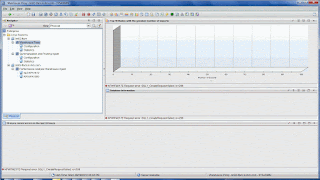So, to resolve this : go to the Base ITM Installer and execute this command.
./install.sh
and choose the Tivoli Monitoring Server Support ( Option '5')
Re-install ( if the prompt ask do you want to reinstall the SAME Version - say yes')
Seed it. ( accept this prompts during configuration )
Restart all the processes
This should resolve it.