Easy and Convenient steps to post your EMAILs to BLOG PAGEs, directly
1. Open the blogger.com and go to Settings -> Email and Mobile.
2. Now, go to "Posting Options", and enter a secret word, ( See
pic ) I entered my secret word. You could enter your own secret word
and send an email to this address, where it will post your EMAIL to BLOG
directly.
e.g: kiranshashi.blogpage@blogger.com
Note: I used the secret keyword blogpage
3. Check on 'Publish emails immediately' and "Save Settings"
4. Go back to your favorite email tool like Lotus Notes, Yahoo, or Hotmail
etc and send emails.
e.g: I sent an email to kiranshashi.blogpage@blogger.com and it will
post it to my blogpage.
In your case, you will change the name appropriately to your blog id, and send an email.
This should show up as a new post in your blog page.
Please do not hesitate to contact me at kiranshashiny@gmail.com, if you are not fully satisfied with the notes above.
1. Open the blogger.com and go to Settings -> Email and Mobile.
2. Now, go to "Posting Options", and enter a secret word, ( See
pic ) I entered my secret word. You could enter your own secret word
and send an email to this address, where it will post your EMAIL to BLOG
directly.
e.g: kiranshashi.blogpage@blogger.com
Note: I used the secret keyword blogpage
3. Check on 'Publish emails immediately' and "Save Settings"
4. Go back to your favorite email tool like Lotus Notes, Yahoo, or Hotmail
etc and send emails.
e.g: I sent an email to kiranshashi.blogpage@blogger.com and it will
post it to my blogpage.
In your case, you will change the name appropriately to your blog id, and send an email.
This should show up as a new post in your blog page.
Please do not hesitate to contact me at kiranshashiny@gmail.com, if you are not fully satisfied with the notes above.
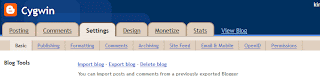


No comments:
Post a Comment