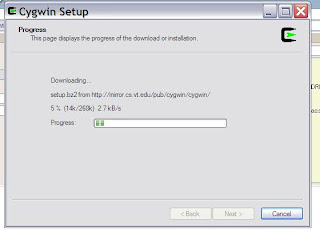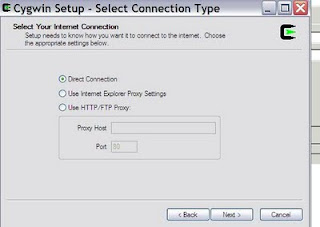Installation of Apache Web Server ( on Windows )
http://httpd.apache.org/docs/1.3/windows.html
Speed read 1. Requirements once, go to
"Download Apache for Windows"
Read this paragraph that starts like
"You should download the binary build of Apache for Windows named as
apache_1_3_#-win32-src.msi " once.
Click on link "http://httpd.apache.org

shown below
wherever you like ) or in my case "Program Files" "Apache Software
Foundation " "Apache 2.2"
Once done with the installation...
Start -> Apache 2.2 -> Control Apache Server -> Start Apache in Console.
A new windows console opens up, leave it as is.
Now,
cd "....<Apache.....> htdocs"folder from windows.
create a file called index.html
X------- Cut and Paste ------- index.html --X----------
<html>
<body>
It works again and again
</body>
</html>
X----------X--------- End Cut and Paste ----X---
Open the browser and type this URL
http://localhost/ it should show you this page

If you are able to see this - it means you installed the web server on your
server ! Congratulations.
Test another file.
create a file testinput.html
-X------ Cut and Paste -------------- testinput.html ---------X------
save and in the URL http://localhost/testinput.html should show this
page.
If you go this far, you can now write scripting in perl/PHP and render themon the page.
Now, go to http://www.w3schools.com/html/html_forms.asp and follow the
other tutorials.
Good Luck .











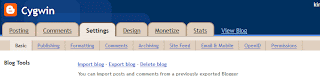


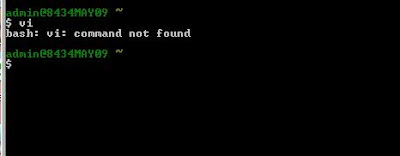
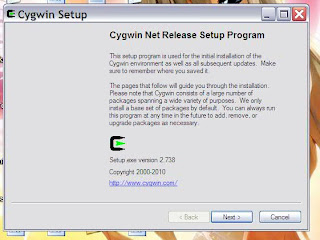 sdfsdfds
sdfsdfds