IBM Tivoli Performance Analyzer agent is an intelligent tool that predicts the health of a system based on predictive analyses looking at the previous history of various factors like CPU, Disk and Memory amongst other parameters.
User will get an overview of how things will look down the road if the current state or health continues - thereby giving an opportunity to correct it before server reaches a critical situation.
For more on the product please refer to http://publib.boulder.ibm.com/infocenter/tivihelp/v15r1/index.jsp
and select ' IBM Tivoli Monitoring'
In order the Performance Analyzer is fully effective and utilized, end-user has to install the ITPA support product as well as the Domain Support.
First the user would install the ITM 6.2.3 FP1 and choose the installation of the Performance Analyzer agent,
After this - install and configure the Performance Analyzer Domain Support. product ( CI62LML )
User has to stop and reconfigure TEPS after this - to get the right task names correctly rendered on the TEPS GUI.
once done - user will run a <CANDLE_HOME>/bin/cinfo -t (' the letter 't') and view the results and note that it will list the Performance Analyzer ( pa ) and the rest of the domains support ( p0..p6 ) are installed.
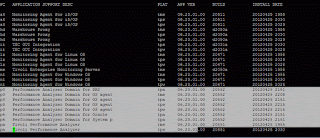
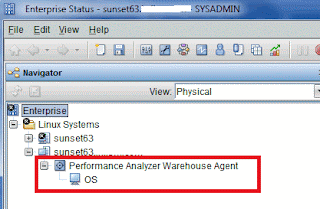
No comments:
Post a Comment