IBM recently released the Smart Cloud during the Pulse 2012 and I got a sneak preview of the application under the hood. I wont get into the marketing details here -rather into some technical of the product, and how easy it is to create some instances in the product.
Instances in this context means servers on a virtual environment.
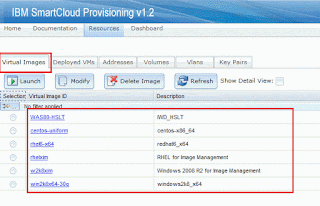
Some Snapshots are included here.
First you would login to the SCP user interface and go thru first few steps as indicated here to create the instances.
Click on Virtual Images and you will see the list of available Images that are offered to you.
You have to select an image and click on Launch, indicate the number of instances you need.
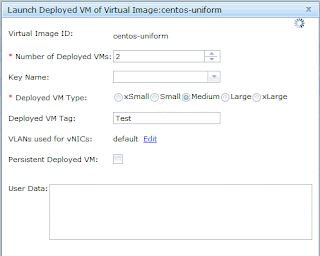
Once this is done - you see them in the Deployed VMs tab.
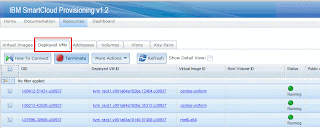
You can attach storage to it -once have created the instance of this image.
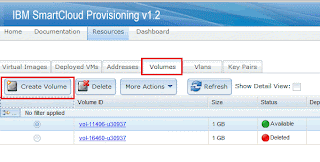
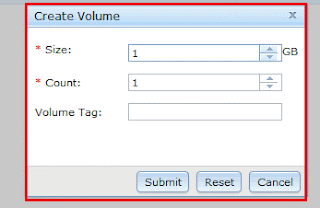
Once storage is created - you have to attach it to a deployed VM.
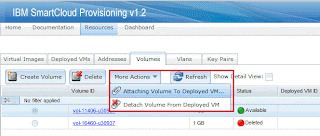
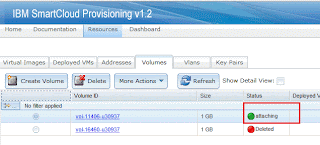
Now you have an instance with the storage attached.
The Login procedure is simple.
just download the private key from the SCP portal and download it
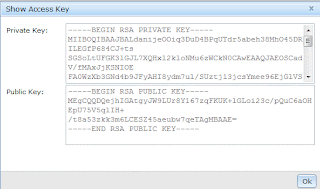
Get the IP address of the newly created instance.
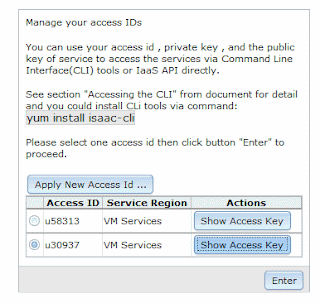
Get the IP address of the newly created instance.
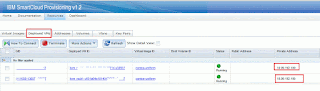
ssh -i <private.key > IP address of the newly created instance to login.
This should get you started.
As to how to create an instance from an image - will be covered in upcoming blogs.
No comments:
Post a Comment