SQL Developer and SQL Plus:
After installation and creating of the Oracle DB WAREHOUS, and configuring the ITM and launching the 64 bit SQL developer, follow this procedure to see the WAREHOUS on the left panel.
I had to manually create the connections in order to see the WAREHOUS db.
This is the link I followed.
http://docs.oracle.com/cd/E16655_01/appdev.121/e21814/tdddg_connecting.htm#TDDDG121
Essentially - click on Connections-> new Connection-> and enter as shown below.
Click on WAREHOUS and this is what was seen.
How to remove this error :
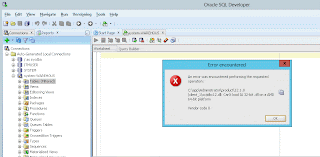
For this
Check that the ITM TEPS GUI is showing the PA panel and the tasks correctly - before proceeding.
a ) tnslsnr stop
b ) Remove the TNS_ADMIN in the Control Panel -> Advanced -> Environemntvars.
c ) Stop the SQL developer plus.
d ) Close the Command window.
e ) Open new command prompt.
f ) Echo %TNS_ADMIN% - should show that this environment is not set
g ) tnsping WAREHOUS
C:\Users\Administrator>tnsping WAREHOUS
TNS Ping Utility for 64-bit Windows: Version 12.1.0.1.0 - Production on 25-MAR-2
014 16:18:18
Copyright (c) 1997, 2013, Oracle. All rights reserved.
Used parameter files:
C:\app\Administrator\product\12.1.0\dbhome_1\network\admin\sqlnet.ora
Used TNSNAMES adapter to resolve the alias
Attempting to contact (DESCRIPTION = (ADDRESS = (PROTOCOL = TCP)(HOST = co911805
1168.in.ibm.com)(PORT = 1521)) (CONNECT_DATA = (SERVER = DEDICATED) (SERVICE_NAM
E = WAREHOUS)))
OK (10 msec) <============================================
i ) start the SQL developer plus
To be continued. )
=============================================================================
To fix this.



No comments:
Post a Comment