Here I will show how to get them to appear on the TEP GUI.
Below is the snapshot of the TEP GUI - where the PA analytical tasks are not showing up - although the domains are installed.
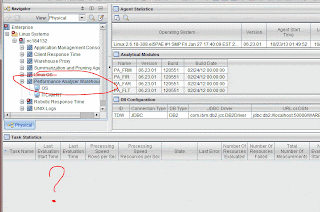
To resolve this.
Open the PA configuration panel and check that the tasks are enabled ( if they are disabled as shown below. )
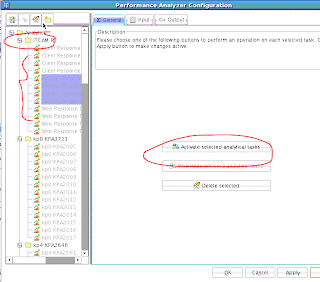
Select the tasks and Activate them.
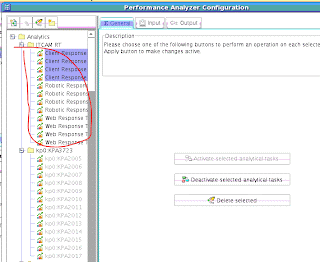
Once they are enabled they will not show grayed out.
Click OK in the PA Config panel and then go back to the TEP GUI to see that the tasks are showing up.
Caveat:: the tasks have to run first - before they appear on the TEP GUI.
( or else they wont appear ! )
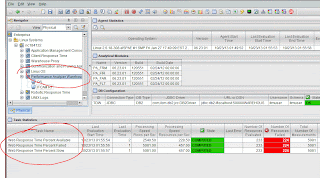
No comments:
Post a Comment