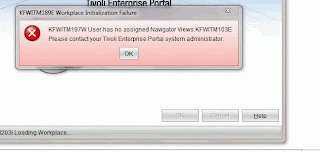
To resolve this.
1. Rebuild the TEPS.
2. Restart the TEPS.
If this does not work... try this
1. Stop TEPS
2. drop database TEPS
3. db2stop ( force if required )
4. db2start
list active databases - to check that only WAREHOUS is there.
5. Reconfigure TEPS
6. Start TEPS
( just to start afresh -I stopped TEMS, HD, SY, WPA and SPA as well )
This did it.
No comments:
Post a Comment